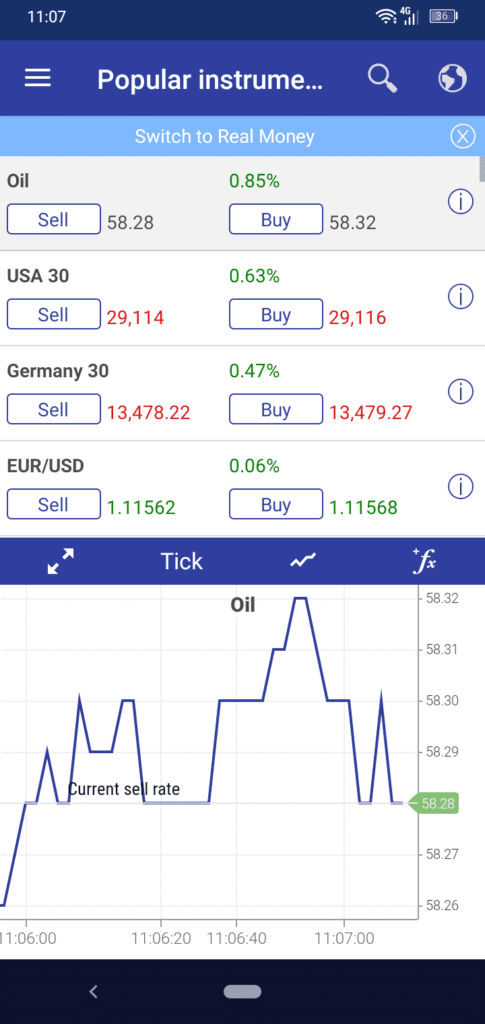Best trading app in South Africa
Which is the best trading app in South Africa? Do the best sites for trading also have the best apps? Do you want to trade stock, forex or CFDs?
We reviewed a number of apps, among others, apps from Saxo Bank, Alpari International, FXPro and HotForex that didn’t make the list below. Our reviews were updated in August 2021. Based on these reviews we found that AvaTrade’s mobile trading app is the best trading app in South Africa. And then Plus500 and XTB also got their apps in the top three trading apps in the South African market.
The wonderful news for you as a trader is that all the nine trading apps in the list below are completely free to download. They all accept traders from South Africa. The 9 best trading apps in South Africa are:
- AvaTradeGo Trading App
- Plus500 Trading App
- XTB Trading App
- Capex Trading App
- OctaFX Trading App
- easyMarkets Trading App
- BlackBull Markets Trading App
- MarketsX Trading App
- Oanda Trading App
These nine mobile trading apps for South Africa are furthermore run by brokers that are correctly regulated and thus trustworthy. The first three and FXCM in the list are actually regulated by the South African Financial Sector Conduct Authority (FSCA) and XTB and easyMarkets are among others regulated by the FCA and ASIC. But as always with trading, never invest more than you can afford to lose. Below you can read our reviews of these top nine trading apps.
1. AvaTradeGO Trading App.
The app AvaTradeGO is very well-liked by traders because of the quick download, the offering of a direct chat option with AVA support and it also offers access to more than 250 tradable assets. The brokerage AvaTrade also offers a tremendous welcome bonus of 40%! Visit AvaTrade
Read more…
2. Plus500 Trading App.
User feedback of the Plus500 app is positive and that is also our impression when doing this review and thus it made top three in our list. The selection of assets users can trade through the app is amazing. It supports options, commodities, indices, cryptocurrencies, fiat currency pairs, shares, and commodity ETFs. Visit Plus500
Read more…
79% of retail investor accounts lose money when trading CFDs with this provider.
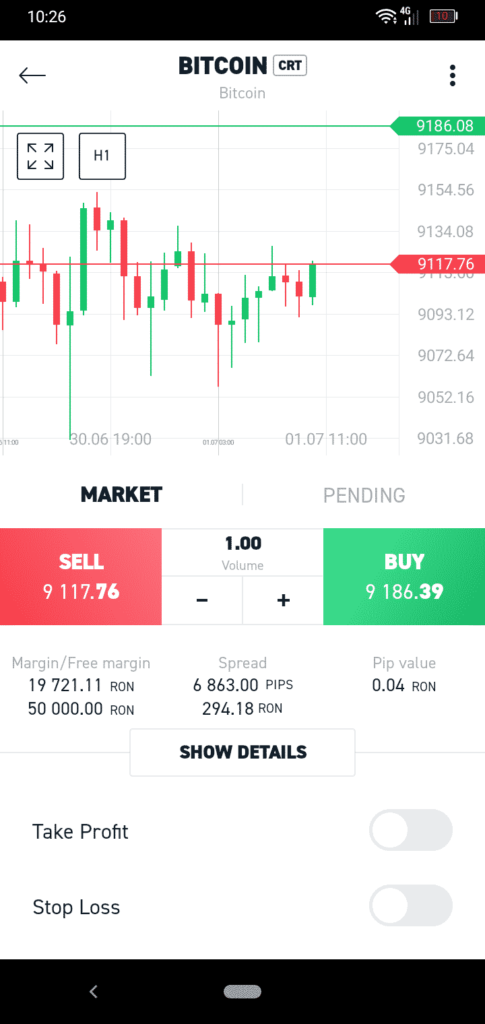
3. XTB Trading App.
Users rate XTB’s xStation mobile trading app highly because of an intuitive interface, fast and on-point trade execution, outstanding charting and superb features such as its trading sentiment indicator and that you’re not constantly logged out, if your phone goes into rest mode, you tap it and you’re right back in the midst of action. Visit XTB
Read more…
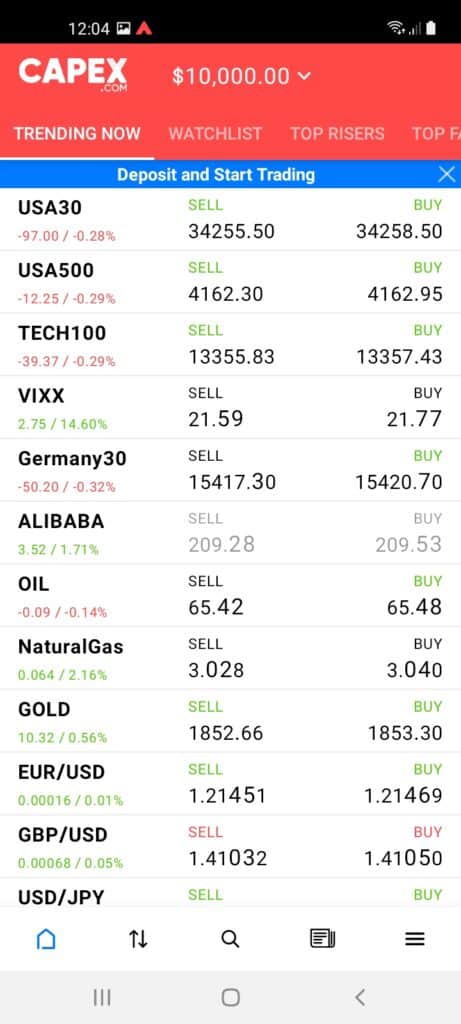
4. Capex Trading App
Capex’s mobile platforms work as advertised and as one would expect a modern mobile trading app to work. They offer superb charting, many interesting trading tools, and access to news to aid with technical analysis. Visit Capex
Read more…
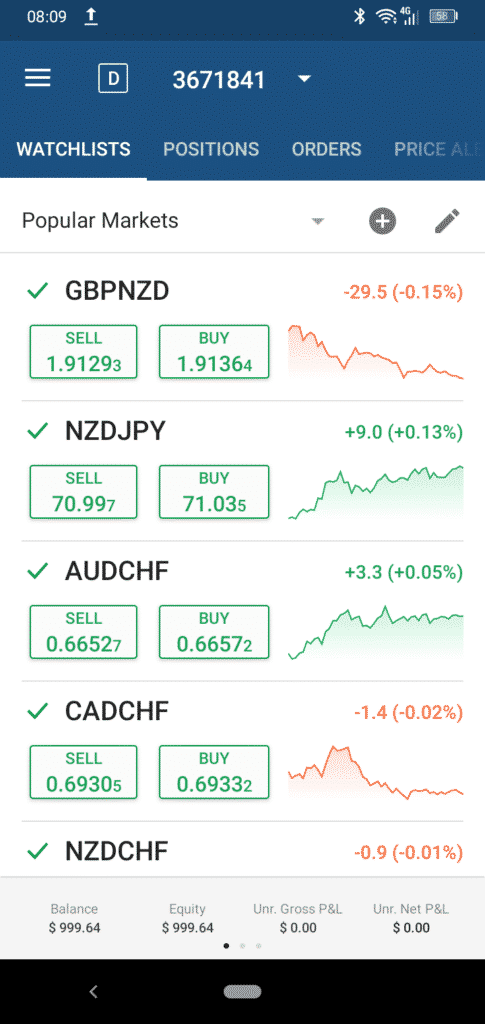
5. OctaFX Trading App.
The OctaFX cTrader mobile app puts an astounding amount of relevant information at your fingertips, when and where you need it. Still, it is a very simple and straightforward solution for trading on the go, with a few additions of extra features.
Visit OctaFX
Read more…
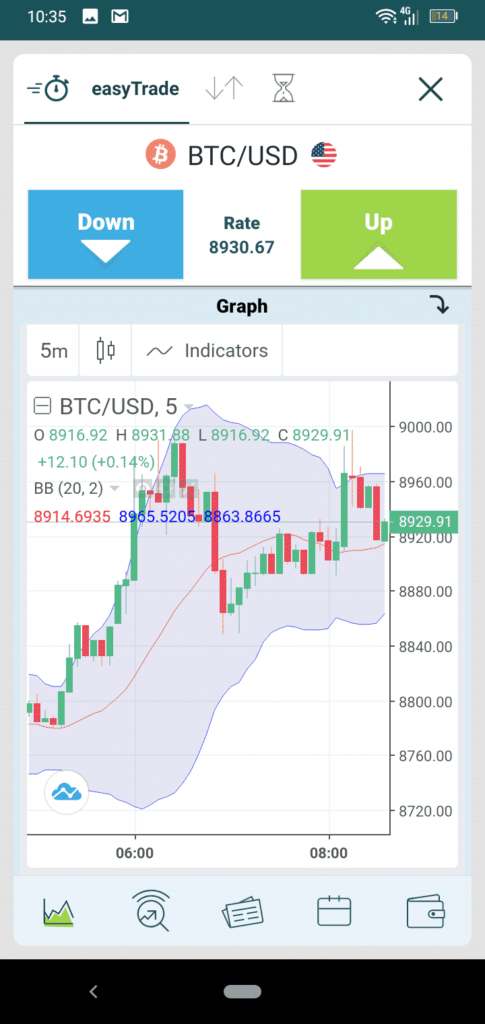
6. easyMarkets Trading App.
The easyMarkets mobile trading app has accrued mostly positive reviews from its users. The charts come with a wealth of technical indicators, such as Bollinger Bands, various MAs and oscillators. Reliability comes to mind as a very strong advantage of this trading app. Visit easyMarkets
Read more…

7. BlackBull Markets Trading App
BlackBull Markets offers the rock-solid MetaTrader 4 trading app as their mobile platform. From hundreds of thousands of users, this app has received excellent ratings with 4.8 stars out of 5 for the iOS version and 4.6 stars out of 5 for the Android version. The app offers an impressive selection of basic and advanced features. Visit BlackBull Markets
Read more…
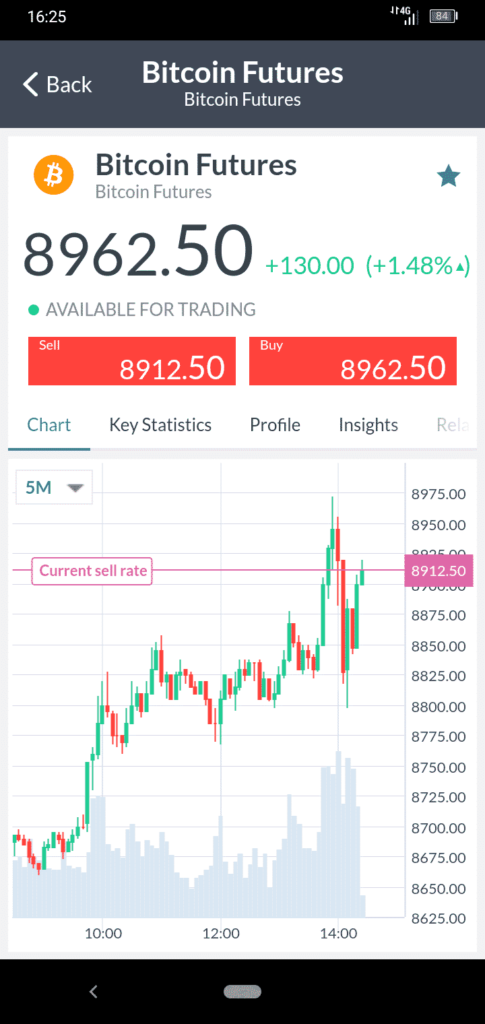
8. Markets.com Trading App.
The markets.com mobile app starting interface is simple and smooth, which is nice. The selection of stock-based CFDs is outstanding! More than 2,000 such assets are available. As far as currencies go, the app supports both majors, minors, and exotics. However, based on user feedback, this app shows some problems e.g. with charting functionality and technical indicators. Visit Markets.com
Read more…

9. Oanda Trading App
Oanda is a large, reputable and well-regulated trading destination and financial service provider. It offers NDD execution, supporting a satisfactory selection of tradable assets. Visit Oanda
Read more…
What to look for in the best trading app
The most important feature of your mobile trading app would be the possibility of cross-platform trading, i.e. you should be able to enter a trade on your desktop and close the same trade in the app. Another important aspect is how simple the app is to use. The easier the better. Furthermore, the app needs to make a wide variety of assets available for trading, to fulfill all of your trading-related needs. All the reviewed trading apps on this page offers trading in both stocks, forex and CFDs, however, the number of assets provided for trading in each asset class will vary.
Of course, you also want the app to provide both live and demo accounts. This way, you’ll be able to test the app and to practice in it before you start using it for real money trading. In-app copy trading is also a feature you will likely appreciate. However, check with your provider if they offer copy trading. And lastly, on your part, you will need a highly reliable connection to avoid potentially very costly mistakes.
AvaTradeGO Trading App
Like most online FX/CFD brokers, AVATrade has made available mobile apps for Android and iOS devices.
The apps, which essentially look the same and work the same way, are fairly run-of-the-mill. They offer access to more than 250 tradable assets and feature leverage of 1:30 on some of these assets.

New revolutionary risk management tool. With AvaProtect, clients can now have their trades protected from market risk. For a small initial fee clients can now protect their trades during a specified time and AvaTrade will reimburse the loss on their protected trade. This feature is available for all FX pairs as well as Gold and Silver.
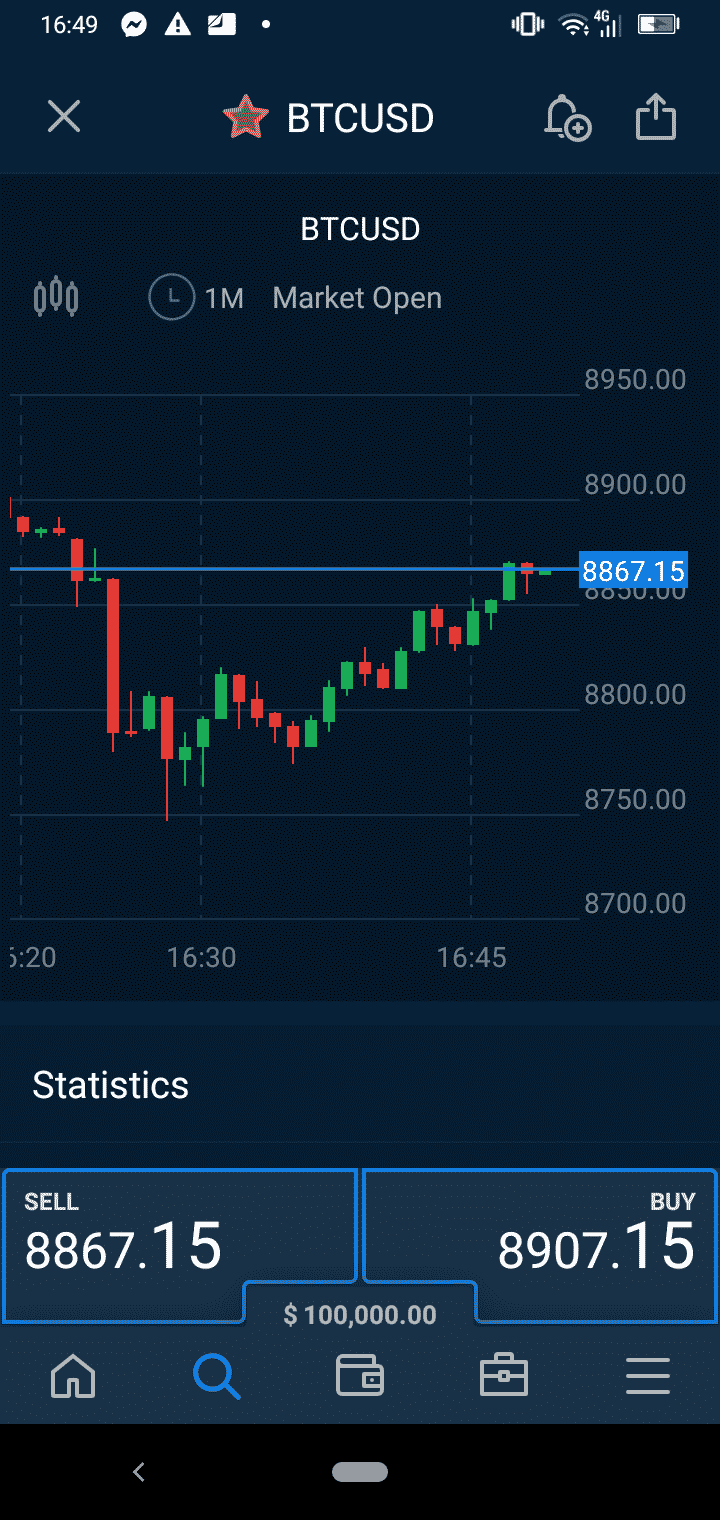
The Android version is obviously the more popular. More than 500,000 people have thus far downloaded it. While there are some complaints regarding overall usability, technical analysis features and some practices on the part of the broker, the majority of the user feedback is positive.
Downloadable for free, AvaTradeGO is only 19MB big. It can be installed in under a minute and it comes with a great practice mode option, which can be activated just as quickly.
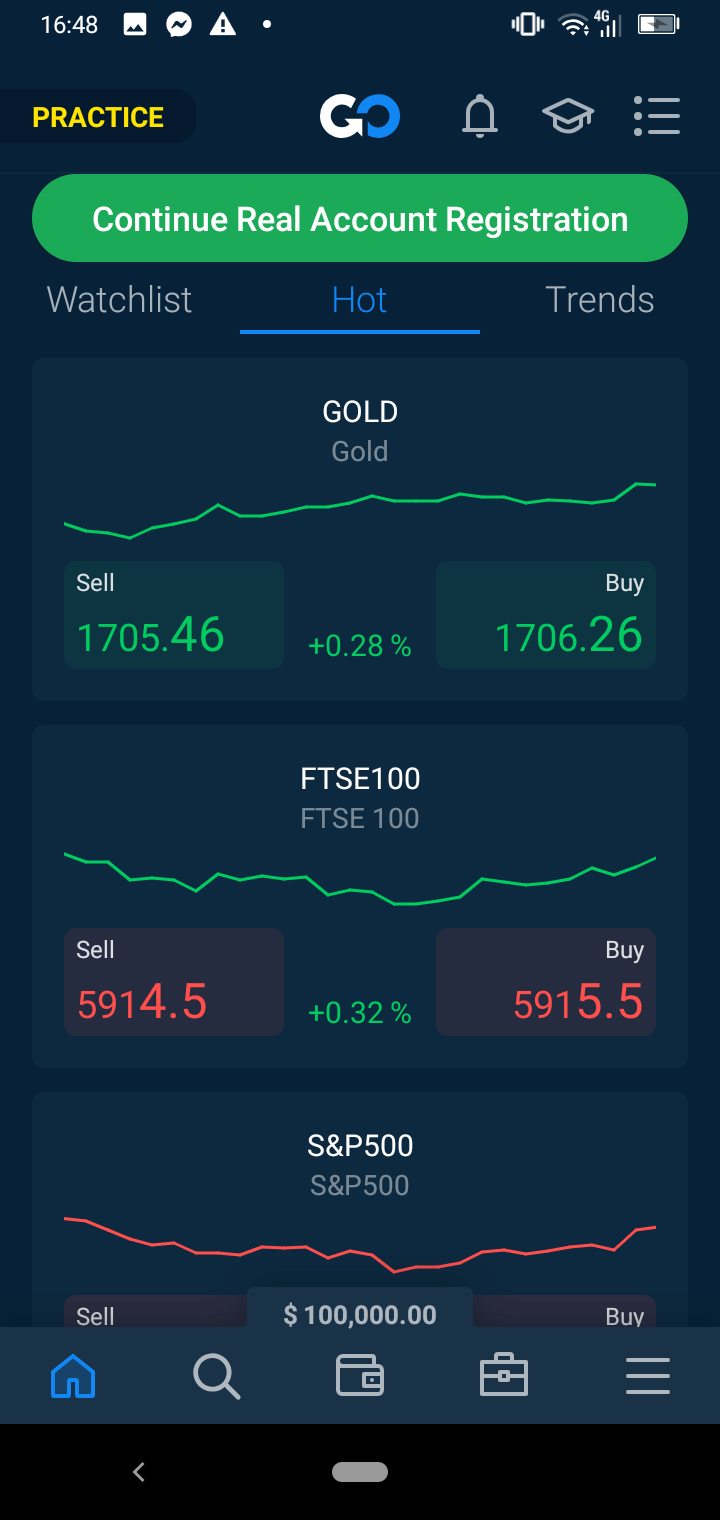
It makes after all perfect sense for traders to put the app to the test in virtual money mode before they use it to invest real money.
Opening a position through the app is as simple and straightforward as possible. All one has to do is to navigate to the market section and select a currency pair/tradable asset.
The dashboard of the app features a horizontally scrollable watchlist as well, so tracked assets and currency pairs can be traded directly from there.

A relatively standard Menu button in the top left corner provides access to the Trade History, one’s open positions, the Market section, as well as to the My AVA Account section.
The app also offers a direct chat option with AVA support, as well as a number of technical tools, such as Pivot Points, MACD, RSI, and a handful of other indicators. Charts can be viewed in landscape mode.
The latest version of the AvatradeGO Android app introduced a few improvements concerning the design of the homepage and a few other features.
- The homepage of the app now lets users choose from two display options.
- App navigation has been improved and a new instruments summary page has been added.
- The “hot” trading instruments are now displayed in a separate list.
With the improvements, the size of the app has increased a bit.
As mentioned, the iOS version of the app is a lot like the Android one. Interestingly, size-wise, it is much heftier. iPhone and iPad users will have to download 109.6MB – rather surprising given the relatively simplistic nature of the app.
The iOS app is available in an impressive number of languages. Besides English, French, German, Italian, Chinese, Spanish, Russian and Arabic are all supported.
Upon its launch, the iOS app used to feature a $12,500 bonus. Traders can access the Education Centre through the app, to brush up on their trading skills on the move.
The latest version of the AvaTradeGO mobile app introduced a few tweaks as well. It improved app usability and security by adding an app lock with fingerprint/pass-code. It has made the Market Buzz, Economic Calendar and Featured Ideas available directly through the menu.
Both mobile apps support real money deposits and withdrawals, as well as account registration. The Market Trends feature is claimed to be a technology unique to the AvaTradeGO platforms.
Start trading with the AvaTradeGO Trading App now.
Plus500 Mobile App Review
Plus500’s mobile CFD trading app is a platform most users appreciate. The feedback concerning the features and the utility of the Android- and iOS versions is great.
Our first impressions of the app were similarly positive. Plus500’s mobile app:
- Downloads and installs quickly. It makes your phone its home within seconds.
- Its dashboard is simple and intuitive.
- It comes in a Demo version, allowing you to put it to the test.
- It delivers on all of its promises.
- Switching to real money is a matter of a click.
- The app does not misfire following periods of inactivity.
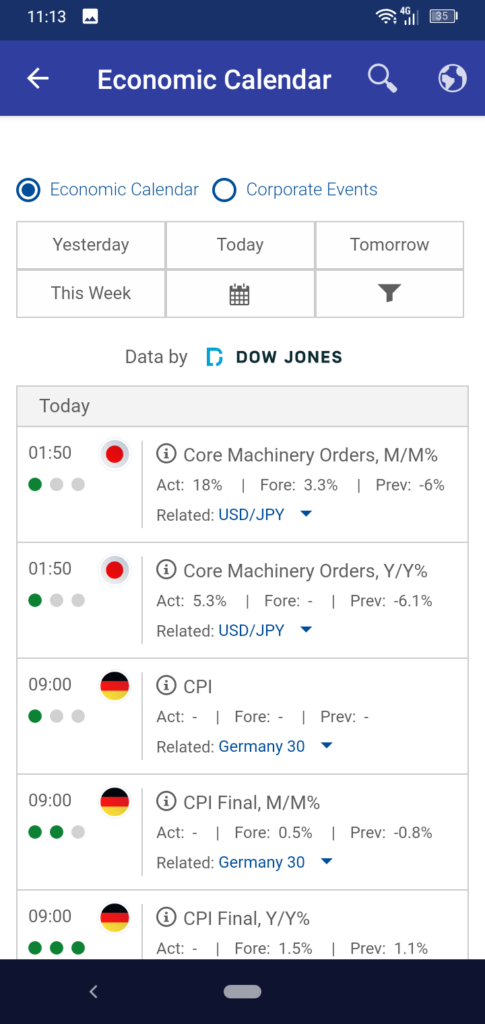
What Exactly Does the Plus500 Mobile App Promise?
The selection of assets users can trade trough the app is amazing. It supports options, commodities, indices, cryptocurrencies, fiat currency pairs, shares, and commodity ETFs. Special mini indices, such as the Crypto 10 index, are also parts of the package. Through such indices, users gain great exposure to various market segments.
All of the featured assets can be traded via CFDs. Leverage is available for those with a bigger appetite for risk.
As far as cryptocurrencies go, the app supports Bitcoin, Litecoin, Ethereum, and IOTA.
The app features an impressive number of technical indicators. Applying technical indicators is simple and quick. When you apply an indicator to a chart, it will stick around on all charts that you pull up afterward. You need to remove it to get rid of it.
Opening a Position Through the Plus500 Mobile App
The dashboard of the app features several popular assets. In the lower half of the screen, there is a chart, showcasing the price evolution of the selected asset. If you want to add technical indicators to the chart and draw trend lines, simply rotate your phone to landscape mode. The app allows you to select chart-type, add indicators, draw, and select time frames for analysis.
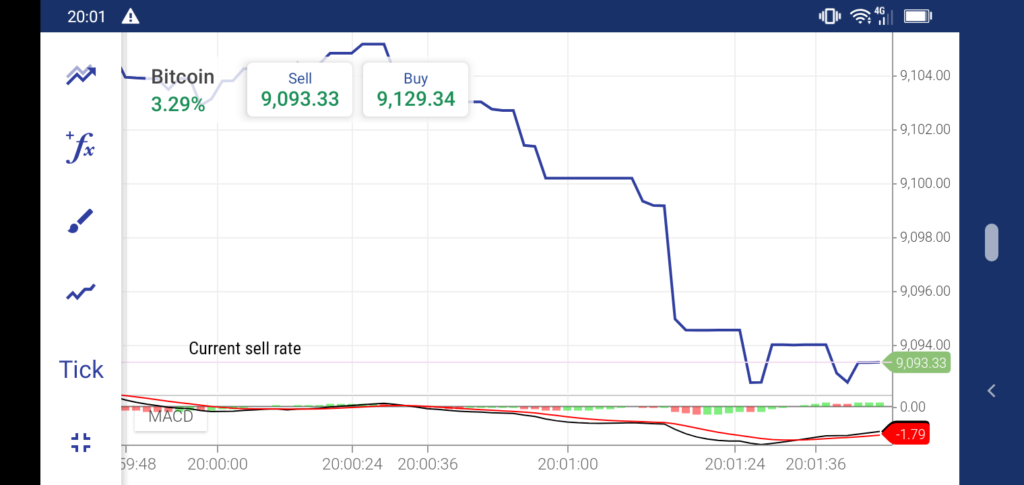
Whatever you do in landscape mode remains visible when you return to portrait mode. In the top right corner of the dashboard, there is a search icon. Click it, and seek out the asset of your choice.
Select it and do your technical/fundamental analysis on it. Once you are sure of the direction of your trade, hit the Buy or the Sell button. You can do this directly on the chart. You can also trade from the dashboard. Select your trading amount, double-check the required margin and set your Take Profit and Stop Loss. You can also set Trailing Stops. Hit Buy or Sell and you are done.
You can manage your Open and Closed positions through the menu in the top left corner of the dashboard.
Special Features
Besides superb technical analysis tools, the Plus500 mobile app also provides a handy trading sentiment indicator. This indicator is visible when you are opening a position. This way, you can take it into account together with your TA, before committing to a trade.

The sentiment indicator tells you how other users trade the same asset. Plus500 covers TA through the superb selection of technical indicators it offers.
For your fundamental analysis needs, it offers a handy Economic Calendar. You can access this calendar through the main menu button as well.
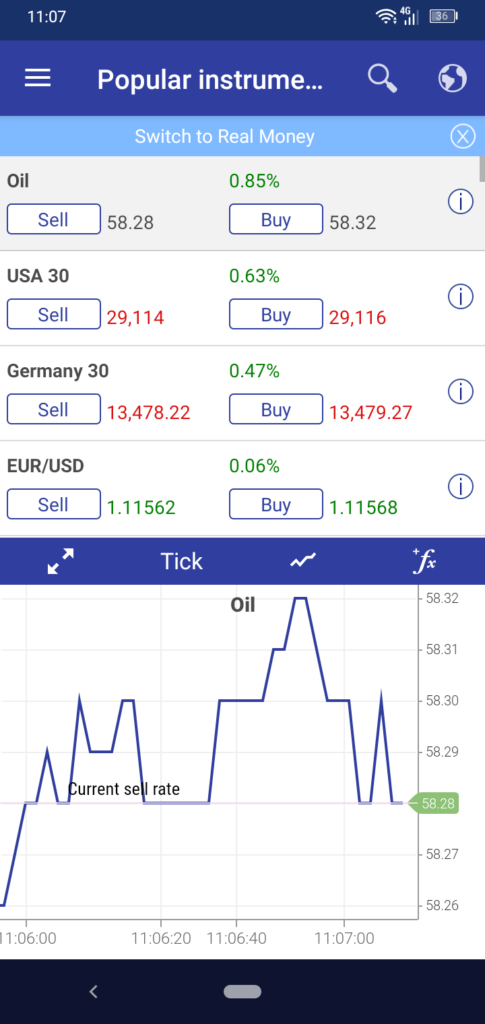
At the bottom of the screen, the main menu gives you a handy overview of your account. This section contains information on your balance, equity, margin, and Profit/Loss situation. It updates in real-time.
The app lets you set trade alerts as well.
User Feedback
As mentioned, the user feedback concerning the Plus500 mobile app is positive. People appreciate the Demo account. Some have complained about the chart setup, which they deemed too convoluted.
As with any such solution, there are some complaints about the app. At least one user thinks the app is slow to update. Others have not been impressed by the capabilities of the platform.
The free withdrawal feature is a major hit with everyone, however. Start trading with the Plus500 mobile Trading App now.
The latest iteration of the Android version of the Plus500 mobile app has delivered a redesigned main trading screen. Users can now also resize the chart by dragging on its borders. These additions have not significantly impacted the user experience the app offers.
Some users have recently complained that trade execution speed have somewhat slowed down. It may take 2-3 seconds to execute a trade, which is indeed a little slow. During our tests, the app did not drag its feet during execution, so we cannot confirm that issue.
The user interface of the iOS version of the app has been improved as well. iPad users can now enjoy full-screen charting. Trailing stops are now graphically implemented on the charts.
79% of retail investor accounts lose money when trading CFDs with this provider.
XTB Trading App
XTB’s xStation mobile trading app looks good, it works well, and users seem to appreciate it. Moreover, the app does not log you out every chance it gets. Even if your phone goes into rest mode and exits the app, as soon as you tap it, you are back in the midst of the action. We have always found the constant logging out annoying with mobile trading apps. This one has addressed the issue.
As mentioned, the user feedback of the app is outstanding. More than 7,000 users bothered to rate the Android version, and they have rated it a 4.5 out of 5. The iOS version has accrued 1,500+ ratings. Its current score is 4.7 out of 5, which is also impressive.
What do users love about the XTB mobile app?
- The charting is outstanding. It is easy on the eyes and it comes with some powerful technical indicators.
- The overall layout of the interface is intuitive. Thus, it is a great fit for beginners as well as pros.
- Trade execution is fast and on-point.
- The app offers some superb unique features, such as its trading sentiment indicator.
There are, of course, some complaints about xStation mobile as well.
- Some users feel that the developers designed the app to facilitate mistakes when opening positions. We cannot fully agree with this assessment.
- In landscape view, the chart is bigger and more detailed, but the Buy and Sell buttons are not available. You need to switch back to portrait mode to use those.
- Some people have issues with the loading of the app. Such problems are likely due to individual incompatibilities and technical issues.
- After reinstalling the app, some users have lost their settings.
- The lack of detailed reports regarding account activity seems to be a problem as well.
The size of the Android version of the XTB mobile varies from on device to another. It should not take more than a few seconds to download and install on any reasonably recent mobile device.
As usual, the iOS version is bulkier. At 74.6 MB is it still not too big as iOS apps go. The apps support several languages and national currencies.
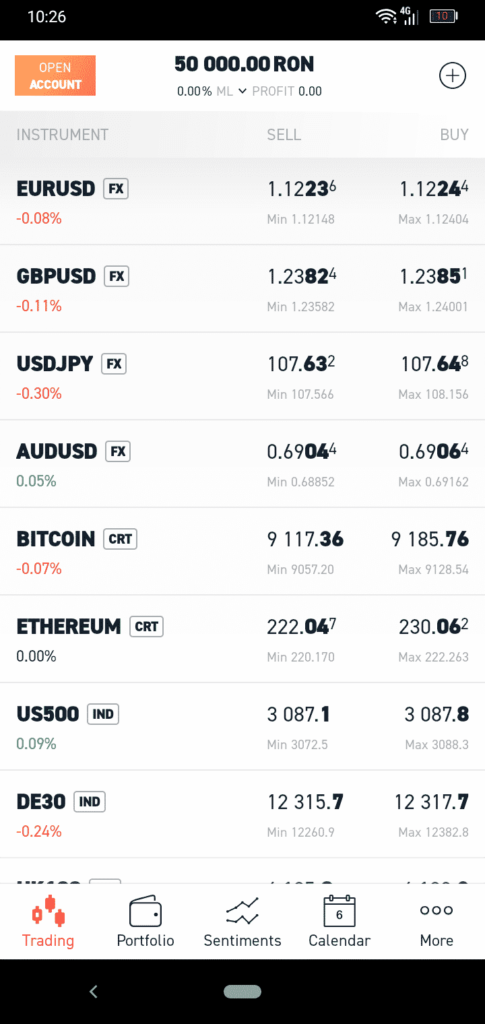
What are the Strengths of the XTB Mobile App?
Besides the fact that it is loved by most of its users, xStation mobile belongs to a reputable brokerage.
- It features excellent 24/5 support.
- A free Demo version gives would-be traders a handsome amount of virtual currency to give the app thorough testing.
- The app comes with several customizable features. It lets traders switch between light and dark themes, showcase their positions on the charts, etc.
- It supports price alerts. You can set it to send you an alert when the price of an asset hits a certain level.
- It is superbly transparent. The Trader’s Calculator details every variable pertaining to a trade before you open a position.
- Comprehensive education is part of the XTB mobile trading experience as well.
- The charting and technical analysis capabilities of the platform are outstanding.
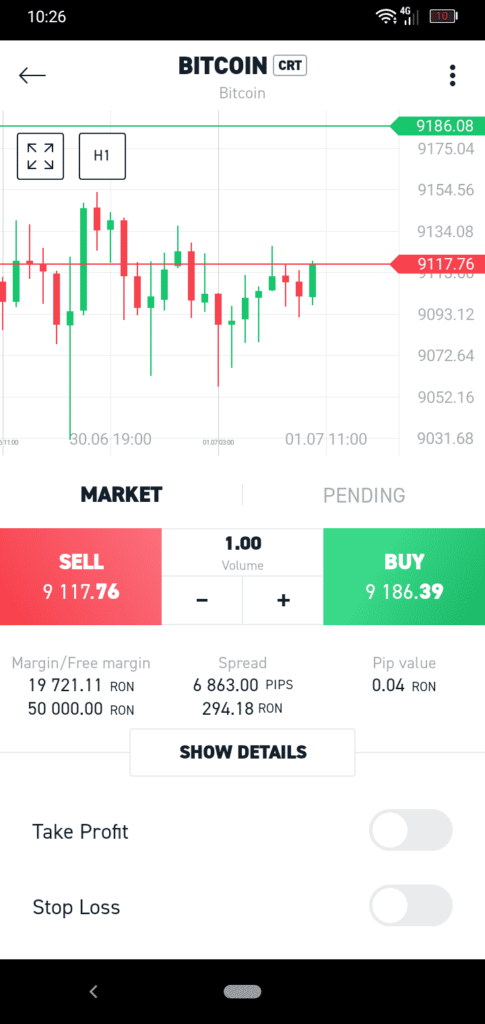
How to Open a Position with the XTB Mobile App?
Placing an order is as simple as tapping on the asset of your choice, bringing up the chart, running your technical and fundamental analysis, taking a peek at the sentiment indicator, and then tapping the Buy or Sell button.
The app then asks for confirmation (you can remove this feature), and your position goes live.
The app details the spread and it allows you to set a take profit and stop loss before launching your order.
Special Features
Users can customize the dashboard of the app, adding their preferred tradable assets.
The most interesting feature of the app is the trading sentiment indicator. It gives traders an idea of how their peers feel about certain tradable assets. The Sentiments section showcases the sentiment scores of several tradable assets. This way, you get a bird’s eye view of what is bullish and bearish. You can get to the chart page by tapping on any of the assets in the Sentiments section. Launching your order is just a matter of a couple of taps from there.
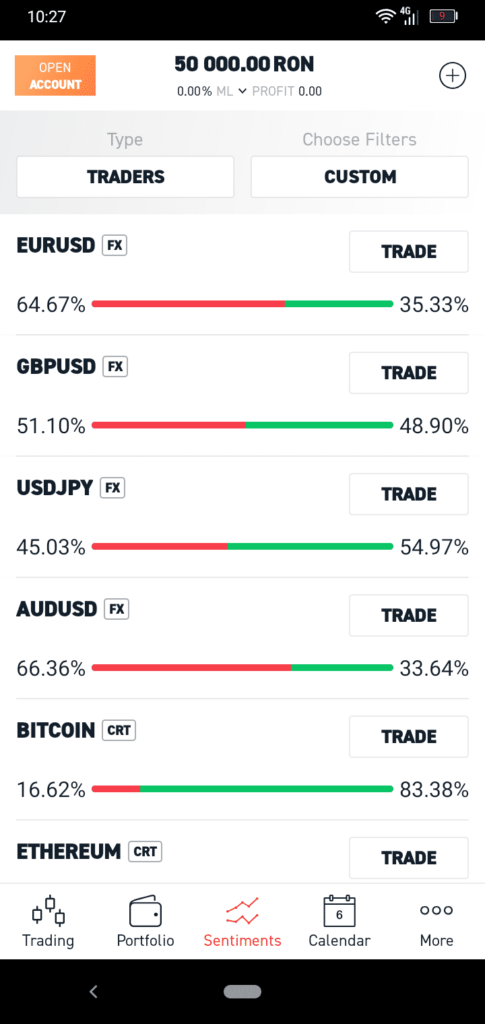
The Economic Calendar feature is most welcome as well. Through it, you gain a much better understanding of the price-moving market dynamics.
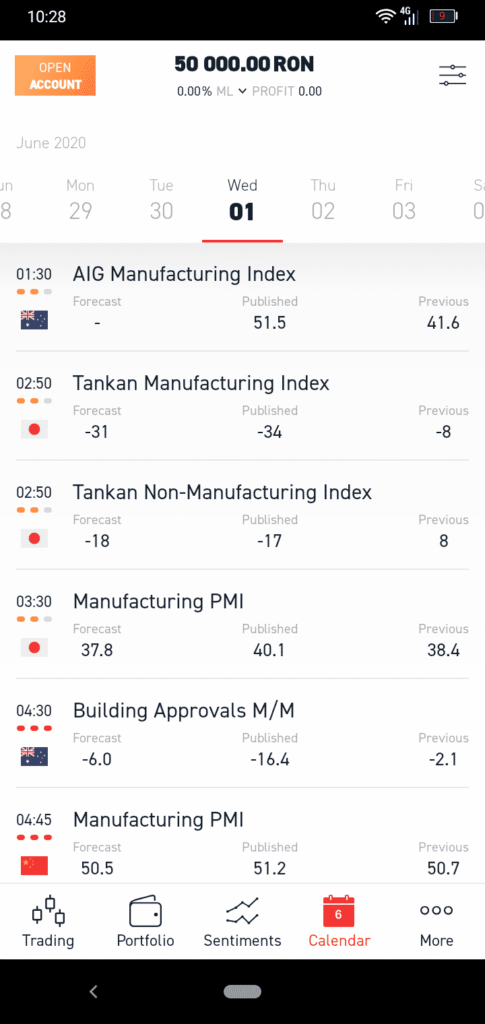
The Education section features location-geared content, delivered in the national language of the country in which you are. This is a boon for most users, but it can be a pain if you are an expat who does not master the local language yet.
Conclusion
The XTB mobile app is a well-put-together mobile trading solution from a reputable brokerage. While it is not perfect, it is a great way to trade the markets on the go.
The overwhelmingly positive user feedback tells you all you need to know about the quality of this app.
Capex Mobile Trading App
Founded in 2016, Capex is a relatively young online FX/CFD brokerage. Despite its tender age, the broker is well-regulated, and its services are in line with the expectations of most of its users.
In 2018, Capex picked up several awards. The speed of its growth up to that point had been impressive. The quality of its dealing room and the transparency of the operation also made waves in the online trading industry.
The mobile side of Capex’s brokerage reproduces well the functionality of the desktop/web-based trading platform. The mobile apps are available in Android and iOS versions, offering similar features.
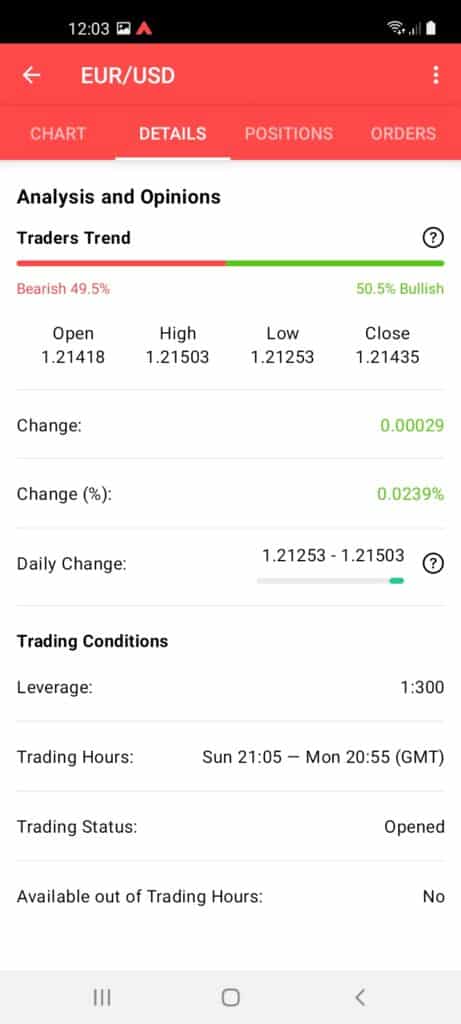
What do users appreciate about Capex’s mobile apps?
- Most users think that the mobile apps are easy to use, with simple and highly functional interfaces. The apps do not offer a way to contact Capex support directly, however.
- The platforms are easy to navigate, and offer a good selection of tradable assets.
- The apps are beginner-friendly.
- Capex support takes good care of clients, even those with small accounts.
- Some users believe that Capex’s apps are hands-down the best apps the industry currently has to offer.
- Many have praised the trading tools Capex has made available through its mobile apps.
While the overwhelming majority of user feedback on the App Store and Play Store is positive, there are always a handful of complainers. What do users not like about Capex’s mobile apps?
- For some reason, some Capex users have perceived the Capex mobile apps as poorly suited for beginners.
- Others have called the customer service unsatisfactory.
- A few others have found the old version of the app better than the current one.
The Google Play Store rating of the platform is just 3.8 out of 5 stars, although the majority of the feedback is positive.
iOS users like their version of the platform more. They have granted it a rating of 4.5 out of 5. They have found the platform unique, fun, well-designed, and well-suited for technical analysis.
Why would you want to use Capex’s mobile platforms instead of other brokers’ mobile solutions?
- The broker is well-regulated. It is registered with an impressive selection of local regulatory authorities and regulated by Cyprus’ CySEC. The corporate entity behind the Capex brand is Key Way Investments Ltd, possessor of CySEC license #292/16. This license makes Capex MiFID-compliant.
- The broker offers a great selection of tradable assets through its mobile apps.
- Most users find the apps fun and simple to use.
- The broker keeps its traders’ monies in segregated accounts. It is also a member of the Investors Compensation Fund.
The Strengths of the Capex Mobile Platforms
Capex’s mobile apps allow the opening and closing of trades, and support deposits and withdrawals. They are standalone solutions to mobile trading and not some complementary extensions of the desktop/web platform. Through the apps, traders can create and implement their risk-management strategies.
- The app offers over 2,000 tradable instruments. To make heads and tails of such a generous selection, it gives traders many tools to group and categorize the assets. It lets users create personalized watchlists. In addition to that, it features separate sections for Top Risers, Top Fallers, Top Volatile, Top Traders Trend, 7 Days Uptrend, 7 Days Downtrend, and other assets.
- The broker has made available some of the world’s most popular assets through CFDs, such as oil, gold, bitcoin, silver, Facebook, etc.
- Capex’s trading conditions are excellent. The spreads are tight, and the leverage is generous.
- The broker offers negative balance protection.
- The mobile apps allow for the handy monitoring of all relevant variables of a trade, such as margin, equity, and balance. The app features a detailed trading history.
- On OTC markets, Capex supports commission-free trading.
- The charting features are excellent. Remember to look at your charts in landscape mode to get the most out of them.
- Customer support is available in 21 languages.
- Traders using the mobile apps have several deposit options at their disposal.
- Capex supports one-click trading coupled with superb trade execution.

Special Features
The Capex mobile apps acquit themselves well of trader expectations. That said, they do not excel in the special features department.
In addition to the trend-based asset categorization, the broker also offers a Demo account that hands traders $10,000 in virtual money. To access the Demo account, download and install the app, tap the options button in the bottom right corner, and select Switch to Demo. If you decide to make a real money deposit, you can switch back to real money in a similar way.
Conclusion
Capex’s mobile platforms work as advertised and as one would expect a modern mobile trading app to work. They offer superb charting, many interesting trading tools, and access to news to aid with technical analysis.
The public loves the apps. Feedback on the available features is plentiful and mostly positive.
Downloading and installing the apps takes a few seconds. Once you complete the verification process, you can start to trade for real money.
Capex’s trading conditions are great, and its execution is outstanding.
OctaFX offers the fastest trade executions in their trading app
OctaFX used to feature a cTrader-based mobile trading app for Android as well as iOS. Although the cTrader app is still available in the Play Store and the Appstore, it looks like the broker has replaced it with what it calls an official Forex trading tool.
The app lets users make deposits and withdrawals. Through the OctaFX mobile app, clients of the broker can also manage their profiles and a multitude of trading accounts. They can use Demo accounts, real money accounts, and contest accounts.

The broker boasts that its new app is lightning-fast, and it works seamlessly on the go, wherever the user may take it.
What does it mean to manage accounts in OctaFX’s interpretation? Through the new app, users can:
- Edit and recover passwords
- Create new trading accounts
- Enable swap-free mode
- Add play money funds
- Tinker with leverage
- Make real money deposits, track their statuses and view their deposit histories
The app also covers the other trading platforms of the broker, so they can use MT4, MT5, or CTrader with it.
Those who wish to trade at OctaFX through the mobile app, have to download it in the Google Play Store, create an OctaFX account through it, choose a trading platform like MT4, MT5, or CTrader, and proceed to trade having made a deposit. The app is only available in the Play Store, and only users from some geographic locations can download it.
What do OctaFX Users Like About the App?
Based on user feedback available on the app, it is safe to say that it has thus far been successful. More than 33,000 people bothered to rate the app, giving it a score of 4.2 out of 5. Those who like it have pointed out some of the strengths of the app.
- The app is fast and highly responsive. New users can create accounts quickly, and some of them have mentioned the responsiveness of the OctaFX live support fondly.
- Some users have found the app to be an excellent tool for trading education.
- Other users appreciate the speed with which their withdrawals went through.
- Still others appreciate the trading conditions the app offers, such as the low spreads, the lack of commissions and fees on trading as well as deposits and withdrawals. Arguably, the trading conditions have little to do with the app, however.
- The trading interface of the app is attractive and easy-to-use.
Inevitably, when many people use an app, some will dislike it for one reason or another. Some of the problems that OctaFX’s mobile traders have pointed out are:
- Some users have complained of lag and the slow opening of positions.
- Other users have found problems with the functionality, although connectivity problems and the impossibility to launch a trade are overarching issues.
- The slow opening of positions leads to slippage and trades being locked in at the incorrect price.
- Lag is allegedly also a problem when users attempt to close trades.
More than 5 million people have downloaded the app thus far. At 33MB, the app takes only a few seconds to download and install.
The Strengths of the OctaFX Mobile App
Its compelling trading platform integration has to be the main strength of the OctaFX mobile app.
Besides monitoring their statistics and managing their trading accounts, users can access the trading platform of their choice through the app.
The app also allows users to cancel their previous deposit, and view their detailed account operation history, through the use of relevant filters. Users can also activate their bonuses and view statistics on their completed and active bonuses.
The app features integrated market insights, so users can scan the news, receive trading tips, and analyze weekly forecasts. In addition to the mentioned features, the app also offers access to an integrated profit calculator. Through this feature, traders can check the profitability of various trading instruments, analyze potential profits and losses, monitor prices, and calculate profits for all compatible trading platforms. The tool also helps traders understand the trading fees, swaps, and profits their trades may entail.
How to Open a Position through the OctaFX Mobile App
Assuming that you start at the dashboard displaying one of your watch lists, there are two ways to launch a trade.
- You can tap one of the assets in your watch list, opening up the chart page of the said asset. From there, you are free to perform your technical and fundamental analysis. Once done, all you need to do is to tap the Buy or Sell button. As soon as you do, the app fills your order and posts your ticket at the bottom of your screen.
- The other way is to tap the Buy or Sell button directly on your watch list. In this case, the app opens a “create order” page, where you can choose your order type, set your take profit and stop loss, the quantity, and you can even attach a comment to your order. When done, just tap the “Place Order” button at the bottom of your screen.
You can keep an eye on your open positions in the Positions section. And yes, you can close them all at the tap of a button if you elect to do so.
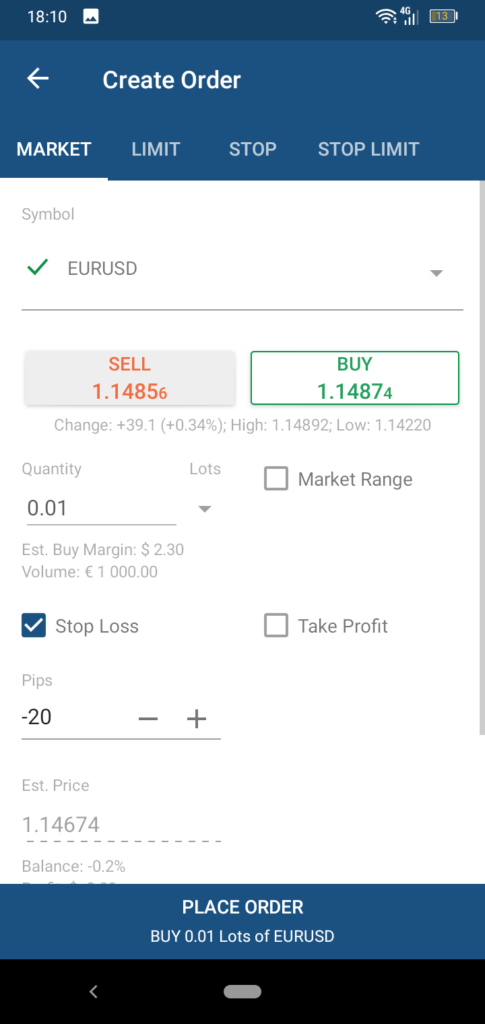
Special Features
The broker runs a series of trading contests that allow traders to win real money prizes through Demo accounts.
With a Demo account, traders do not need to provide as detailed a range of personal information as they would have to otherwise. Also, they do not risk any real money.
The OctaFX Trading App Deposit-Control feature is perhaps the most interesting special feature of the app. Through it, traders can control their equity and their trades. The tool shows traders how much money they need to deposit to keep their existing trades alive or open specific new ones.
The fact that it has integrated a wide range of trading platforms makes the OctaFX Mobile App a rather unique one. This novel approach has expanded the capabilities of mobile trading significantly.
Conclusion
The OctaFX mobile app looks like a decent solution for those who want to trade on the go. The platform offers impressive integrations of trading platforms as well as powerful trading tools. Most users seem to like it, though there are quite a few dissenting voices.
The app undeniably has some weaknesses, mostly stemming from connectivity and lag issues.
easyMarkets Mobile App Review
The easyMarkets mobile trading app looks good and it works as intended. The application has accrued mostly positive reviews from its users. Its Google Play score is currently 4.1 out of 5.
That said, there are some user complaints that do not seem to make a lot of sense.
- Several people have complained that the app is slow to load. We have not noticed such problems. From what we saw, the mobile platform launches just as quickly as any of its competitors.
- Others have complained about lag when opening positions. We have not experienced any lag in this regard either.
- Some do not like the visual appearance of the trading interface. While the graphics of the app are not particularly outstanding, it looks just as good as any other modern mobile trading app.
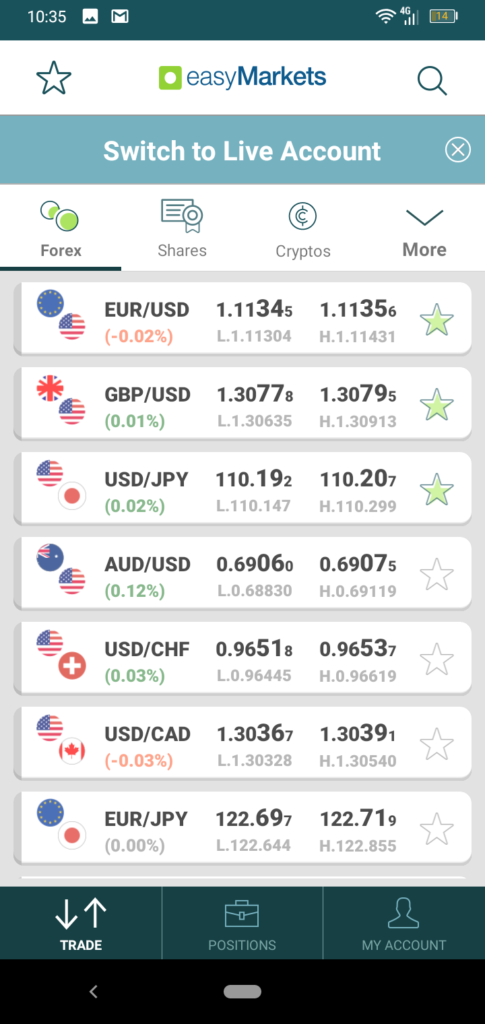
The dashboard does not include charts by default. You can, however, open the chart of an asset by clicking on it. We should also add that the chart looks great. Users can add a wide range of technical indicators to it in landscape- as well as portrait mode.
Upon its first launch, the app jumps into tutorial mode. It explains its functions and shows the user how to make the most of its capabilities.
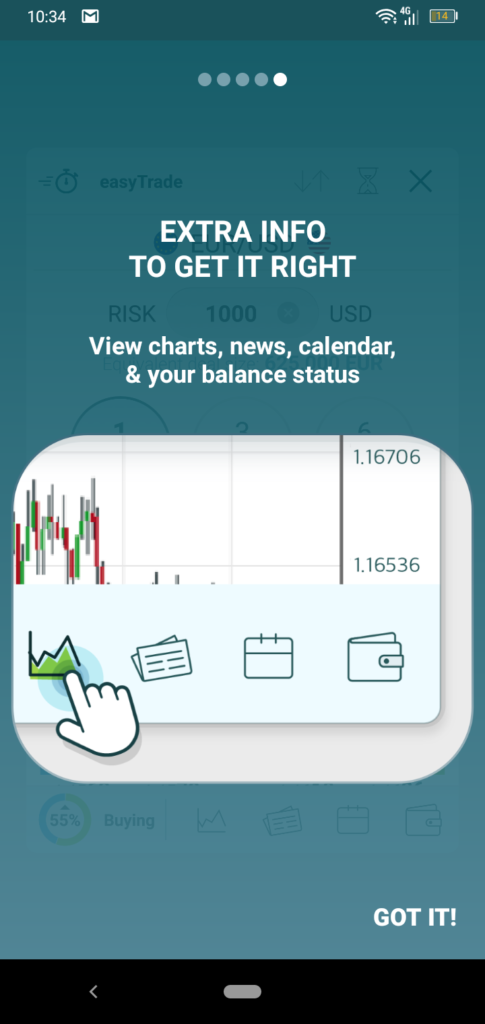
The platform does not go into disarray after a period of inactivity. Its functions, including its charts, continue to work as intended.
What Does the EasyMarkets Mobile App Aim to Deliver?
- Decent tradable asset selection.
- Reliability.
- A slew of interesting special features.
- Live Price notifications.
- Fixed spreads.
- Top-notch account management and support.
Asset selection takes center stage on the dashboard. All supported asset categories are displayed top center. In this regard, the app offers Forex, indices, shares, cryptos, commodities, and metals. A handy search tool makes it easy for traders to find their preferred assets.
Most trading through the app happens via CFDs.
How to Open a Position Through the EasyMarkets Mobile App?
Opening a position with easyMarkets starts with asset selection. Once you have located the asset that you want to trade, click on it. The app will give you details on the trade you are making. It lets you choose the expiry time and it shows you the potential payout in both directions.
The broker has recently added Japanese, Australian and Hong Kong-listed shares to its tradable asset selection.
As soon as you click the Buy or Sell button on this screen, your trade goes live. You can open the chart belonging to the selected asset, at the bottom of your trading screen. You can perform your technical analysis right there. Other shortcuts next to your chart button let you analyze the fundamentals as well.
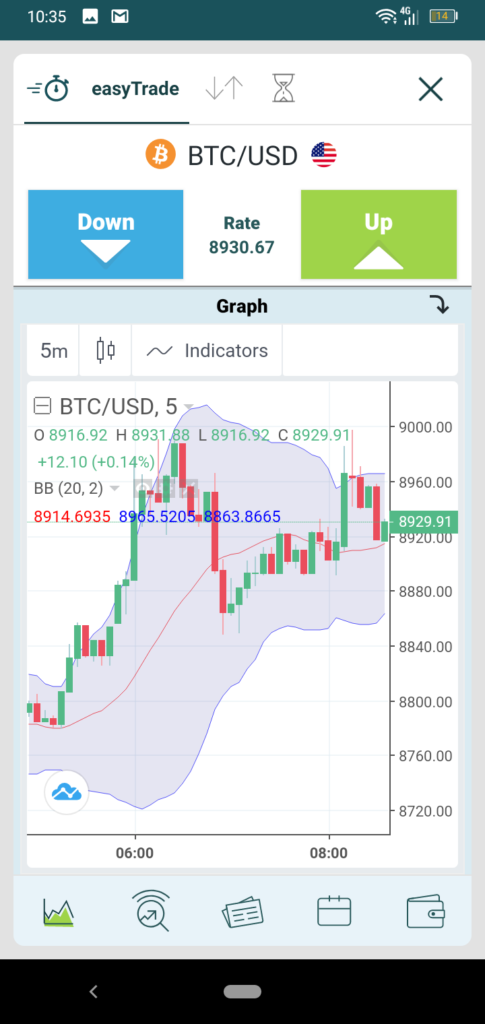
You can monitor the status of your open positions through the Positions button at the bottom of your easyMarkets dashboard.
The My Account feature will give you a detailed picture of your account. It covers your balances, margins, and your current Profit/Loss situation.
Special Features of the easyMarkets Mobile App
The Demo version of the app is fully-featured. It offers all the functions of the real money version. The only difference is that you will not risk any real money through it.
As mentioned, once you click on the tradable asset of your choice, the app opens a trading screen. At the bottom of this screen, there are features that should fulfill all of your technical- and fundamental analysis needs.
- The chart comes with a wealth of technical indicators. You will find everything here from the Bollinger Bands to various MAs and oscillators. You can also change the chart type and the time frame. The chart supports 11 time frames, from one minute to one month.

- Next to the chart, there is a Trading Signals button. This section provides you with trading signals that are detailed and easy to apply.
- The News button gives you a peek into the fundamentals that drive the price.
- The Financial Calendar highlights future events likely to impact price evolution.
- You can re-launch the tutorial feature at any time if you need extra information.
- Sensitive to user feedback, the easymarkets team has recently implemented a feature which is truly exceptional, albeit not unique. This feature is called dealCancellation and it allows traders to undo their trades in exchange for a small fee. If you do not like a losing trade you just had, you can undo it in 1,3 or 6 hours. Through cancellation you can recover your lost funds, minus the mentioned dealCancellation fee. Be aware that you have to activate the dealCancellation feature and pick the timeframe before you launch your trade.
- The iOS version of the app supports dealCancellation as well. This version is now also available in German and Japanese.
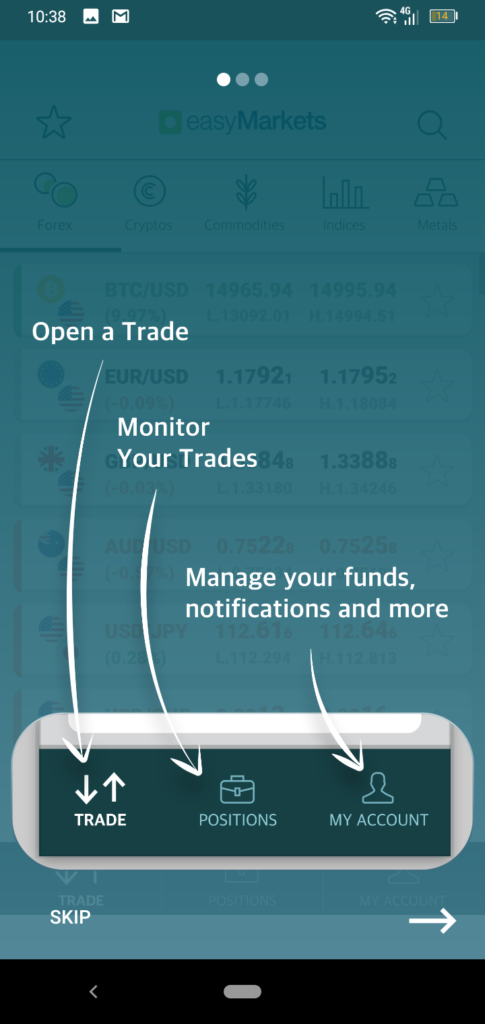
User Feedback
As mentioned, most users are happy with what the easyMarkets mobile app offers them.
Some of the user complaints are related to withdrawal issues and the alleged mishandling of funds. Such issues have little to do with the app itself. Start trading with the easyMarkets Trading App now.
BlackBull Markets Mobile Trading App
BlackBull Markets offers a good selection of trading platforms to complement its real ECN trading conditions. Unlike most other brokers, BlackBull has not developed its proprietary mobile trading platform. Instead, it uses MT4 as its “flagship” trading platform as well as its mobile option for iOS and Android devices.
MT4 is the most popular and powerful trading platform. The fact alone that a broker uses it lends that broker some degree of credibility and legitimacy. The Android version of the MT4 platform that BlackBull Markets uses has thus far been downloaded more than 10 million times from the Google PlayStore. Out of all these users, more than 610,000 rated and reviewed the platform, giving it an overall rating of 4.6 out of 5 stars. These statistics speak volumes about the capabilities and reliability of the MT4 Android platform.

For all practical purposes, the Android version of the platform replicates the full functionality of the desktop-based version.
Most of the feedback that users leave on the platform is positive. What do MT4 traders like most about the BlackBull Markets platform?
- The Android platform is the recipient of frequent updates. Most users say that the mobile platform has improved since the last time they used it.
- Some traders appreciate that once they open a trade, they do not have to wait for it to expire to lock in the profits. They can close trades manually when they want.
- Convenience is one of the top reasons so many traders have given the platform a 5-star rating.
- Despite its functionality and power, the app is surprisingly easy to use.
- Some users say that the app works outstandingly well, even through poor connections. Others, however, feel that it lags even through excellent connections.
The problem with feedback is that people who like the platform and feel satisfied with it do not feel motivated to leave a review. This explains why even the positive reviews teem with constructive criticism, recommendations, and requests.

That said, some traders genuinely dislike the MT4 mobile trading platform.
- For some traders, the app misfires by closing all the open trades at the same time. In some cases, it simply ignores the Take Profit, failing to close when it reaches it.
- In other cases, the platform does not allow the opening of Demo accounts.
- The platform may log people out and not allow them to log back in using the same credentials.
- Some traders do not like the way MetaQuotes have designed the platform.
- The mobile platform may freeze for some traders when they attempt to take profits.
- Others have complained about the way their drawings behave when they switch time frames. The trend lines seem to act out of order.
The iOS version of the MT4 platform has earned a rating of 4.8 stars out of 5. Some iOS users have complained, however, that some of the features of the app are more difficult to use than in the desktop version.
The Strengths of the BlackBull Markets App
The app offers an impressive selection of basic and advanced features. Opening an order through the app is as easy as selecting the right asset, tapping it, and then selecting the new order option. From there, traders can set the variables of the trade, such as the order type, the TP/SL, the deviation, etc. Launching the trade is as easy as clicking the Buy or Sell button.
- The app supports outstanding charting and technical analysis tools.
- It offers a multitude of order types, such as instant execution, Buy Limit, Sell Limit, Buy Stop, Sell Stop.
- It also supports a full set of trading orders.
- Traders get real-time quotes of the Forex market through the app.
- The platform offers a detailed trading history, giving traders a thorough insight into their past moves.
As mentioned, the charting features of the platform are outstanding. It covers all the technical analysis-related bases, as well as a few nice perks on the side, such as:
- Zoom and scroll options for the interactive charts
- 24 drawing tools
- Sound notifications
- Nine time-frames
- Visual representations of pending orders, Stop Losses and Take Profits on the charts
- Financial news to give a hand with fundamental analysis
- Chart-based switching between financial instruments

Special Features
Given that this platform is the most popular online trading platform in the world, supporting hundreds of brokers and having tens of millions of users, we can hardly talk about features that would surprise anyone.
As far as special features go, however, we enjoyed the ring-like on-chart quick menu that makes it possible for traders to switch time frames, add shapes, and select technical indicators in the blink of an eye, without ever having to look away from the chart.
Conclusion
MT4 is a trading platform with a rock-solid reputation. Millions of traders use it worldwide, and the feedback they give on it is overwhelmingly positive. The charting features of the MT4 mobile platform are unparalleled. The same goes for the order types it offers.
BlackBull Markets’ ECN trading conditions are great, as are the real-time quotes the platform delivers.
MT4 mobile supports scores of tradable assets and allows traders to switch between trading instruments, directly from the chart.
Traders can perform technical- as well as fundamental analysis directly through the platform.
Markets.com Mobile App Review
At first glance, Markets.com’s Android trading platform is a nifty little app. It starts up well. It features a no-nonsense trading interface. And it executes trades and orders flawlessly.
This is the first impression. Based on user feedback, however, this app is a troubled one.
- Its charting features seem to go missing when you are logged in and keep the app open for a while.
- The 50+ technical indicators – which should be there, according to the Google Play description – are impossible to locate.
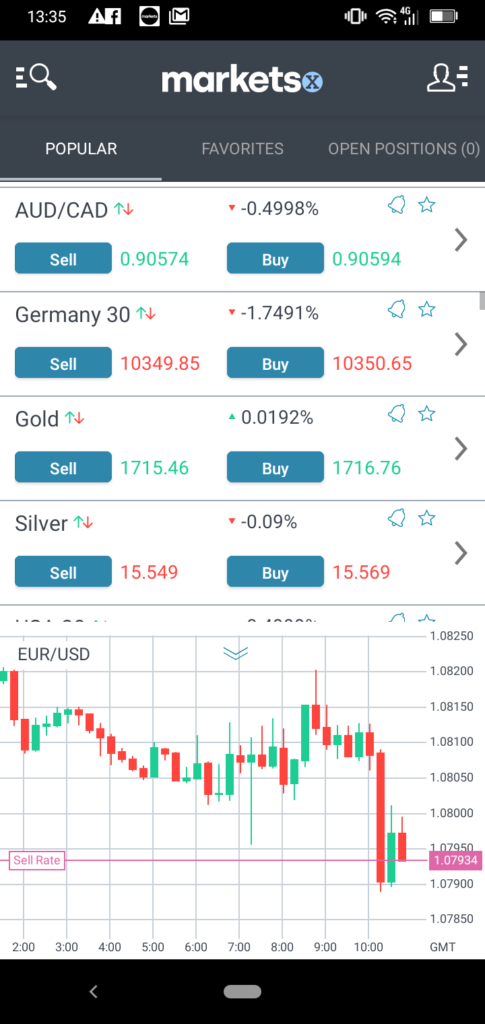
What Is the Markets.com App Supposed to Deliver?
The app offers access to more than 2,200 tradable assets. The asset selection covers indices, currencies, commodities, cryptocurrencies, shares, ETFs, bonds, and blends. What are blends? They are micro baskets of shares representing certain industries. The Cannabis Blend allows traders to cash in on the pulse of the cannabis industry. Most trading happens via CFDs.
- As far as currencies go, the app supports 50 majors, minors, and exotics.
- Users get to trade commodities such as gold, oil, and silver.
- The selection of stock-based CFDs is outstanding. More than 2,000 such assets are available.
- The indices cover all the major global economic hotspots.
The app features a Demo account, which gives the user a $10,000 virtual money balance. Perhaps most importantly, the mobile app integrates with the Markets.com web app. What this means is that you can open a position on one platform and close it on another.
The Demo version allegedly has live charts, as well as 50 technical indicators for analysis. While the live charts are indeed there, we have struggled to locate the technical indicators. They do not show up when you turn your phone to landscape mode either.

The markets.com mobile starting interface is simple and smooth. The dashboard gives users handy access to the Featured trading instruments, the Watch-list and a list of one’s open positions.
It also provides details on your balance, equity, free margin, and current profit/loss situation.
In the upper left corner of the dashboard, there is a search button. Through it, you can access all the tradable assets, by category. You can also search for an asset of your choice.
In the top right corners, there is a Menu button. Through it, you can open all the notifications, analysis tools and settings options the app has to offer.
Opening a Position through the Markets.com Mobile App
If you tap a tradable asset, the app opens up a screen dedicated to that asset. This screen features a chart as well as all the details you need to know before placing a trade.
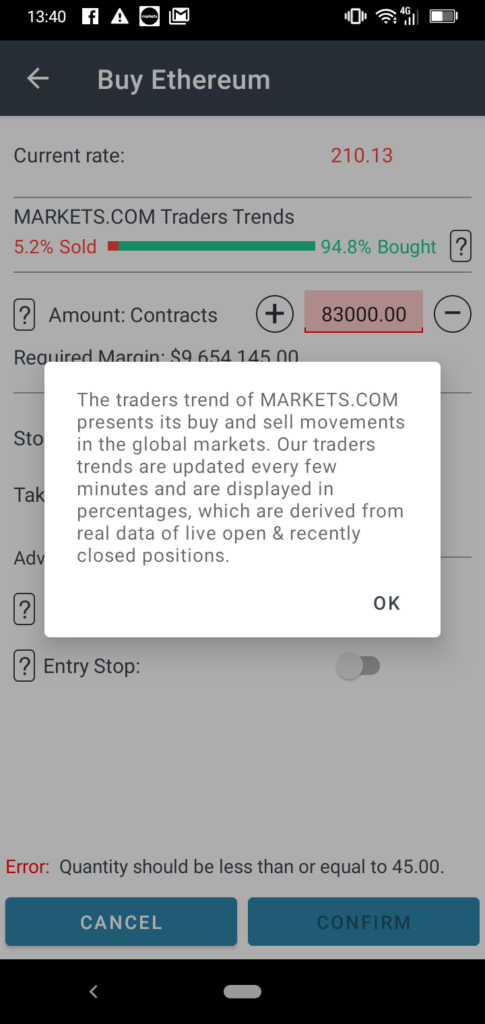
Opening a position is as simple as tapping the Buy or the Sell button. Before you open a position you can set the following through the trading interface:
- The order type (Market, Limit or Stop).
- The direction of your trade.
- The number of contracts you buy or sell.
- Your Stop Loss.
- Your Take Profit.
The app even offers you a handy trading sentiment indicator. This indicator gives you an idea of how other users trade that same asset.
Markets.com Mobile App Special Features
The trading tools section of the app offers:
- Fundamental analysis covering events, financial commentary, and financial news.
- The Markets.com mobile app used to feature sentiment analysis based on various news and fundamentals. Now, there is a trading sentiment feature derived from the moves and trades of other Markets.com users. Traders can consult the sentiment indicator before they open a position.
- Sentiment analysis. This section is arguably the main strength of the app. It features insider trades, analyst tips, blogger opinions, news alerts, hedge fund confidence, and news sentiment analysis. The information is well organized and presented.
- The Knowledge Centre features video tutorials, education, and XRay, a live trading sessions platform.
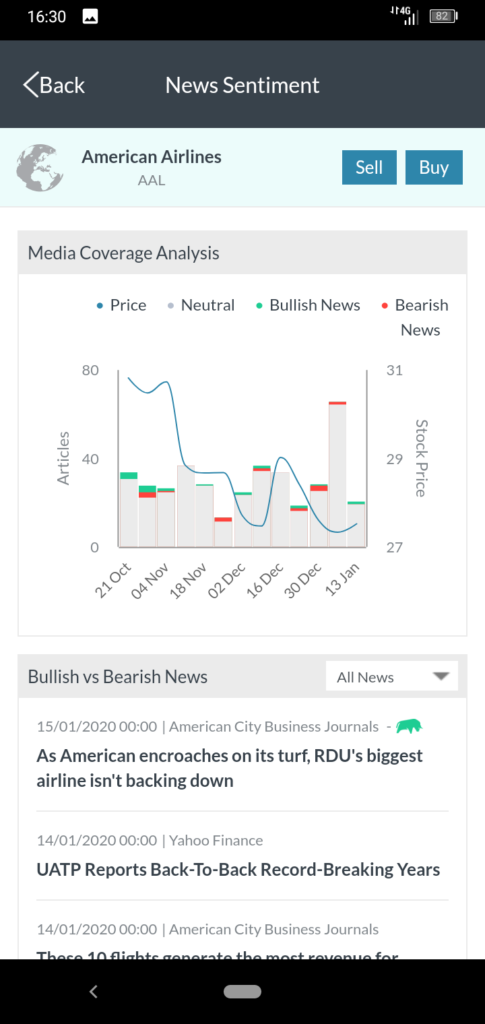
User Feedback
As mentioned, feedback about the mobile app is mixed. Some traders call it abysmal and say that they would not recommend it to anyone. Complaints cover lagging software, withdrawal issues, location-specific problems with registration, etc.
On the plus side, some traders like the convenience of the app. The special features mentioned above are popular as well. The user-friendliness of the app is not lost on some traders either.
The latest version of the Android app seems to have removed some features. Users agree that it provides less information now. The re-design of the interface is welcome, but for some users, the new app fails to start up properly.
According to the broker, the latest updates targeted reliability and speed-related issues. The app now supports the Apple sign-in feature. Start trading with the Markets.com Mobile Trading App now.
Oanda Mobile Trading App
Established in 1995 and headquartered in the US, Oanda is a reputable financial service provider and online forex broker.
Oanda’s founders correctly predicted that the internet would open trading for the masses, giving everyone unimpeded access to data and analysis. Having grown into a global entity, with regulatory coverage and physical offices in several countries, the company offers a broad range of online services nowadays.
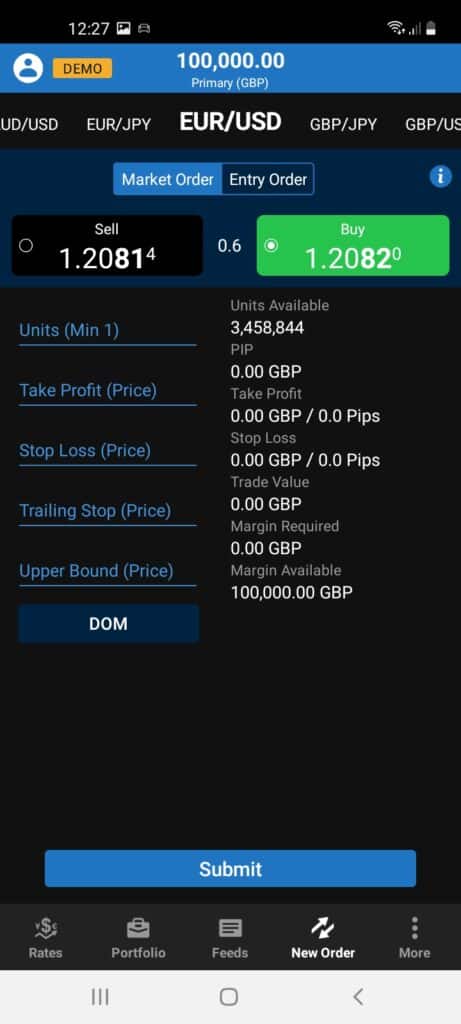
- In regards to FX trading, Oanda offers trading services as well as MarketPulse analysis.
- Oanda’s foreign exchange data services are well-known and appreciated by partners everywhere.
- The broker also offers a reliable currency converter, a historical currency converter, and an exchange rate API.
- Oanda’s FX payments services have drawn in many prestigious partners, such as Google, Twitter, FedEx, Deloitte, and Airbnb. These services cover corporate money transfers and individual transfers through TransferWise.
- In Europe, Oanda also offers a regulated spread betting service.
Due to its global presence and unparalleled regulatory standing, Oanda can offer financial services to almost everyone in the world.
- In the US, Oanda Corporation is registered with the CFTC and is a National Futures Association member.
- Oanda Canada Corporation ULC is regulated by Canada’s IIROC.
- Oanda Europe Ltd. is registered in the UK and regulated by the FCA.
- Oanda Europe Markets Ltd. is the Cyprus-based branch of the brokerage. As such, the regulatory authority under which it operates is CySEC.
- Oanda Asia Pacific Pte Ltd. is based in Singapore and regulated by the country’s Monetary Authority.
- Oanda Australia Pty Ltd. enjoys the regulatory coverage of ASIC.
- In Japan, Oanda Japan Co. Ltd. falls under the regulatory authority of the local Financial Bureau.
- Oanda Global Markets Ltd. aims to offer regulated financial services to clients outside of the mentioned jurisdictions. Based in the British Virgin Islands, it operates under the regulatory authority of the BVI Financial Services Commission.
In addition to this outstanding regulatory clarity, Oanda also offers its clients an impressive range of trading platforms. Users can choose a web platform, an MT4 platform, or a couple of excellent mobile platforms, covering iOS and Android devices.
User feedback on the quality of the mobile platforms is mixed, although the majority of reviewers are pleased with how they work.
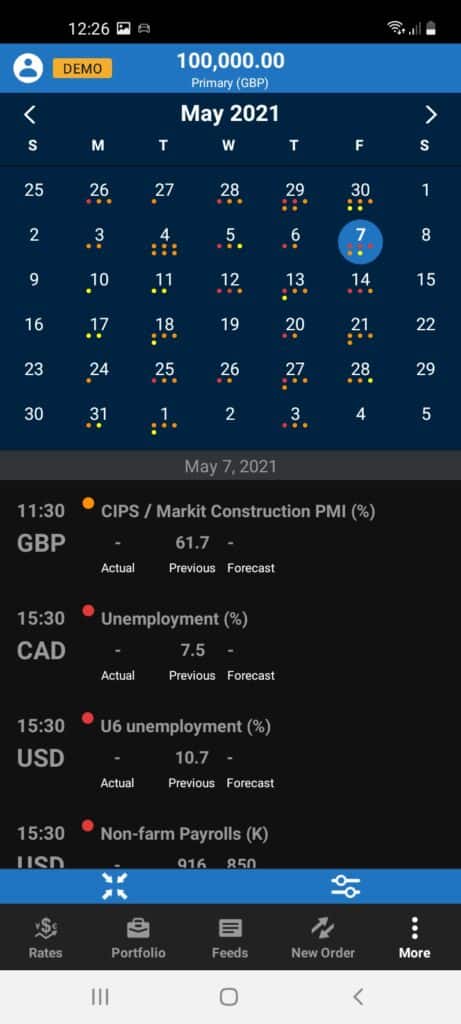
The Strengths of the Oanda Mobile Platforms
Oanda fxTrade for Android is 50 MB big, and it takes a few seconds to download and install. More than half a million people have installed it already of whom a little over 4,000 bothered to leave feedback. The Google Play Store score of the app is currently 3.5 stars out of 5.
Users appreciate the UI of the Android app, as well as its charting features. Some users have complained about losing their monies and not being able to turn a profit. That is hardly the fault of the app, however.
- The app gives users access to live, real-time prices, coupled with flexible lot sizes, lightning-fast execution, and outstanding trading conditions.
- The broker is a non-dealing desk broker, and it has not included algorithmic software to tilt the odds in its favor.
- Oanda does not feature a minimum trade size and a minimum deposit. The broker does not charge any added commissions.
- The mobile charting features of the Android app are superb.
- Mobile clients can use 50 technical indicators, 11 drawing tools, and nine chart types.
- The charts are customizable.
- The app allows traders to manage their positions on the go, including their account profitability.
- Automated notifications about price evolution, order expiry, and various upcoming economic events are also in the Oanda mobile package.
- The mobile app supports deposits.
Please note that if you are a US-based user, you cannot trade CFDs and precious metals with Oanda.
The app supports market orders and entry orders. To open a position, traders can tap the asset of their choice and then hit the buy/sell button. Having set the direction of the trade, all one needs to do is set the order size, the Take Profit, the Stop Loss, and hit Submit.
The iOS version of the platform delivers similar functionality. Users seem to love the iOS version as well. Its App Store rating is 4.6 out of 5, with more than 1,500 user reviews/ratings.
The size of the iOS app is 67.8 MB. It should not take longer than a minute to download and install.

Special Features
The handiest special feature of the Oanda mobile app is its Economic Calendar. It offers a superb insight into the noteworthy economic events that may move the needle on one asset or another.
Traders can scroll through more than a month’s worth of events and plan their moves accordingly. Such a well-structured Economic Calendar is a great tool for fundamental analysis.
Conclusion
Oanda is a reputable and well-regulated trading destination and financial service provider. It offers NDD execution, supporting a satisfactory selection of tradable assets.
Its mobile apps are great, according to their users. Depending on your geographic location, you may be able to use extra services, such as the spread betting one.
Happy trading!
For further reading, you can see our reviews of the overall best trading platforms for South Africa here.
Please share all the comments you might have on these trading apps in the comment field below. Which is the best trading app in South Africa according to you? And do you feel that the best trading app for beginners would be the same app?