Best Day Trading Platform in South Africa
Which is the best trading platform in South Africa? Is the best trading platform also best for beginners and day trading?
We have reviewed a great number of online trading platforms and found the answer in the list below. A few of the best platforms that didn’t make the list were trading platforms from BDSwiss, Nord FX, HotForex, CMC Markets and Saxo Bank. The winner from our comparisons and these reviews: AvaTrade’s trading platform is the best trading platform in South Africa. AvaTrade is great for day trading, and we would say that FXTM is available in 16 languages. Plus500 together with XTB also made the top three trading platforms in the South African market.
The wonderful news for you as a trader is that all the ten trading platforms in the list below are completely free to download. The 10 best trading platforms in South Africa are:
- AvaTrade Trading Platform
- Plus500 Trading Platform
- XTB Trading Platform
- Capex Trading Platform
- Khwezi Trade Trading Platform
- OctaFX Trading Platform
- easyMarkets Trading Platform
- BlackBull Markets Trading Platform
- Markets.com Trading Platform
- Oanda Trading Platform
Of course, all the top ten trading platforms are run by brokers that are correctly regulated. The top nine are regulated by South Africa’s local regulatory body, the FSCA. FSCA will protect market participants, ensuring that traders will be treated fairly and also implementing measures to prevent money laundering. The other seven trading platforms are regulated by other well established regulatory bodies such as CySEC and FCA. To see FSCA’s warning list of fraudulent forex brokers click here. However, as always with trading, never invest more than you can afford to lose. Below you can read our more in-depth reviews of the best ten trading platforms for the South African market.
1. AvaTrade Trading Platform
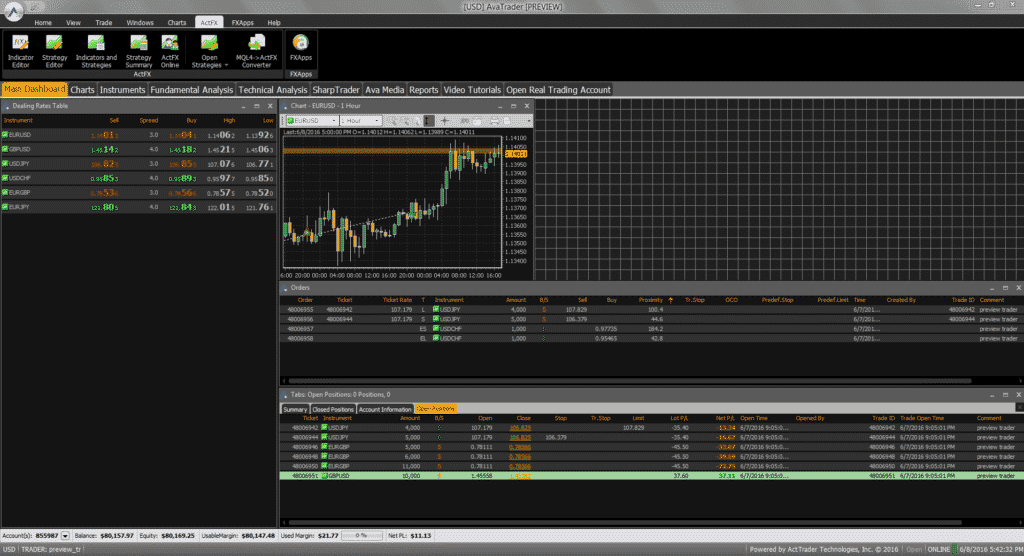
AvaTrade supports a wide variety of trading platforms. The brokers’ proprietary client-side AvaTrader trading platform works on Windows XP, Vista and 7, and a Macintosh version is also available. Of course, all of them are very easy to download and install directly on your desktop or laptop computer.
The screenshot below shows the extensive functionality of AvaTrader, including technical and fundamental analysis, reports, tutorials and account management features.
Also, the AvaOptions Web platform and the MT4 WebTrader allow you to sign in to your AvaTrade account using any Internet browser without having to install it on your computer. Lastly, the AvaTradeGo app allows you to trade in an AvaTrade account using an iPad, iPhone or Android phone and/or tablet so you can manage and view your AvaTrade trading account while away from home. Read more about the AvaTradeGO app here.
In addition to its own AvaTrader trading platforms, AvaTrade nicely also supports the following trading platforms: Metatrader 4, Metatrader 5. DupliTrader, and ZuluTrade. For those already using MetaTrader, AvaTrade also offers their own version of this popular forex trading software to make your account installation easier.
2. Plus500 Trading Platform
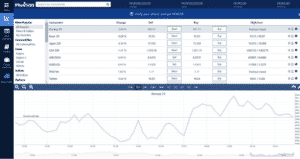
The trading platforms offered by Plus500 is a very user-friendly platform to operate and seem especially suitable for those interested in dealing in multiple markets. From one single screen, traders can obtain quotes in real-time for any of these asset markets and can execute transactions as well.
The Plus500 trading platform is available in a desktop version called Windows Trader and a web-based version called Web-Trader. In addition, a popular mobile version of the Plus500 platform is available that works on Apple devices like the iPhone, iPad, iPod Touch and Apple Watch. Plus500 apps also exist for mobile devices using the Android and Windows Phone operating systems. Read more about the Plus500 mobile trading app here.
The screenshot shown below displays the functionality of the Plus500 CFD trading platform, which includes trade execution, market pricing overview, a basic chart, position and account balance reports. The platform also has fund management capabilities, which give you as a trader the ability to make deposits and withdrawals from your trading account.
In addition to being able to watch various markets and execute trades, Plus500’s trading platform lets traders easily review past transactions and keep track of current positions. The software also includes a rather basic charting facility with multiple time periods available. Unfortunately, only one chart can be displayed at a time since the system does not support the simultaneous display of multiple charts.
In addition to the functionality provided by offering different versions of the Plus500 trading platform, the CFD provider has also made some nice extra tools available for you as a trader.
One such tool is the Economic Calendar and the platform also offers a Trade Alerts service, as well as a Trader’s Guide.
Nicely there are also several tools available for risk management. Plus500 supports Guaranteed Stops and Trailing Stops, as well as Close at Profit and Close at Loss rates. For your convenience, these tools and their peculiarities are thoroughly explained at the CFD provider’s website.
80% of retail investor accounts lose money when trading CFDs with this provider.
3. XTB Trading Platform
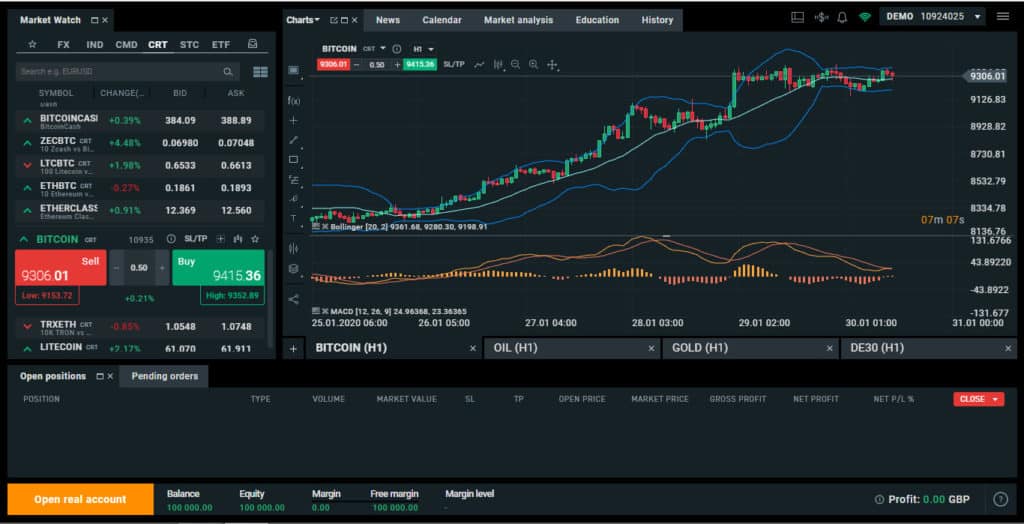
XTB supports two trading platforms (three if we count the mobile app): MT4 and XStation5.
MT4 is a great centerpiece for every online trading operation. It is proven, people love it and it offers superb trading tools. XTB’s version of MT4 is no exception either. It comes with scores of technical indicators and drawing tools. It aids technical trading in several ways. Among its special features are:
- A chart pattern recognition tool. With this tool, you can define Stop-Losses and Take-Profits. You can also set entry- and exit points for your trades, quickly and easily.
- The Strategy Tester is another superb addition. It allows you to back-test your trading strategies and thus to fine-tune them.
- Custom indicators. The platform lets you create and purchase custom indicators. Installing these indicators is really quick and simple for you.
If you are looking to trade at XTB through MT4, you can download the software for free. There is also a free browser-based option available.
The XStation5 is the proprietary trading platform of the broker. It is an award-winning piece of software. XStation5 supports a massive range of tradable assets – more than MT4. It is also easy on the eyes.
The platform offers outstanding execution speeds, scores of drawing tools and a superb selection of technical indicators.
XStation5 is available in a web-based and mobile format. The two versions look similar. The web-based one does not require downloading. It works well with all the major browsers.
To sum it up:
- XStation5 lets you as a trader buy and sell more than 4,000 tradable assets. FX, as well as a wide range of CFDs, are available on a single platform.
- The featured charts are clear. They lend themselves well to technical analysis.
- You can set SLs and TPs directly on the charts. There is a built-in trading calculator, which details potential profits and losses.
- The broker maintains a team of professional traders. This team shares tips and trading signals with users. An Economic Calendar will also help you with fundamental analysis.
- The sentiment indicator offers a glimpse into how your peers trade a given instrument.
Both platforms support real money- as well as Demo accounts.
4. Capex Trading Platform
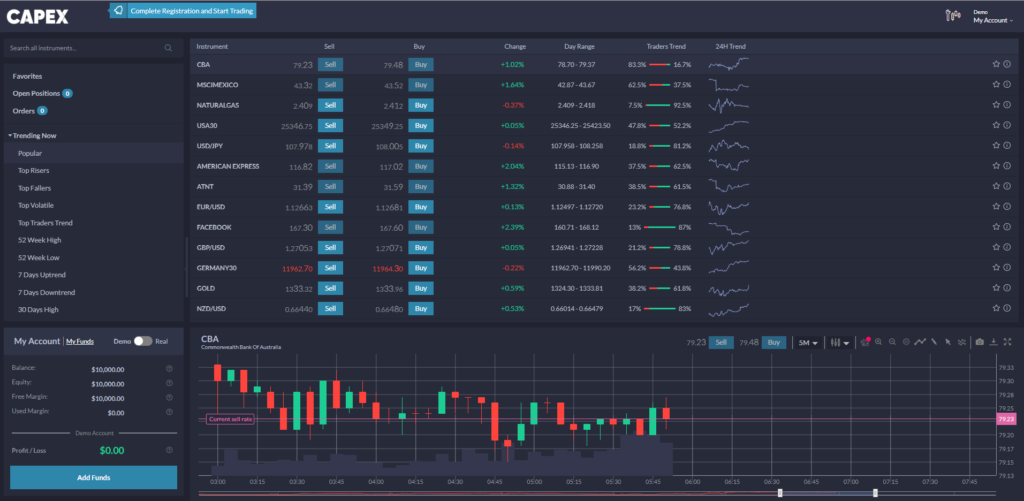
While most of their industry peers seem set on offering a bewildering array of trading platform options, CAPEX have apparently decided to keep things as simple as possible in this regard. They only feature two trading platforms, though these two platforms cover all the possible devices/needs their traders may have.
The advantages of the CAPEX Web Trader are obvious: unlike downloadable platforms, the web trader allows users to access the markets from anywhere, through any device. Needless to say, the compatibility of this trading platform is outstanding: it works with all the major browsers. The web trader covers all the trading instruments available through the downloadable platform, and it offers an impressive range of indicators and trading tools. In fact, the web trader has more built-in indicators than the downloadable MT5 platform: some 90 such indicators are available by default, and again: nothing has to be downloaded. A total of 3 chart styles are available through the web trader and online help can be accessed at the click of a button.
Web trader users also gain access to Trading Central, which delivers intraday analysis and recommendations from an actual financial analyst. In addition to all the above, the web trader also features streaming live quotes, so traders can make good decisions on the go.
Navigating through the platform interface is simple and intuitive. One-click trading straight off the charts is available too.
MT5 is the flagship trading platform of the brokerage. It can be downloaded directly from the CAPEX website and it is the natural evolutionary iteration of the popular MT4. Through MT5, traders will find it easier to build their own custom indicators and expert advisors.
Needless to say, all the perks and features one would expect from a platform like MT4, are indeed available through MT5. The trading interface as well as the charts are highly customizable. Traders can create chat templates and save them for later use. Advanced analytics are a given with MT4 as well as MT5. The platform comes with more than 30 preinstalled technical indicators, but users can pick up an additional 2,000 for free, and install those too. A total of 9 time frames are featured by MT5.
The high level of automation has always been one of the main attractions of the MetaTrader suite. The CAPEX platform features EAs, trading position alerts and embedded tick charts. Trade execution through MT5 is said to be instant and multiple payment services are supported.
The MT5 offered by CAPEX is available in several versions. It can be downloaded for Windows, as well as iOS- and Android-based mobile devices. The Demo account offered by the site works on the Web Trader as well as on MT5.
In addition to the trading platforms detailed above, the broker also offers a handful of extra trading tools. CAPEX traders can access Trading Central and there is an Economic Calendar at their disposal, to help out with the fundamentals.
5. Khwezi Trade Trading Platform
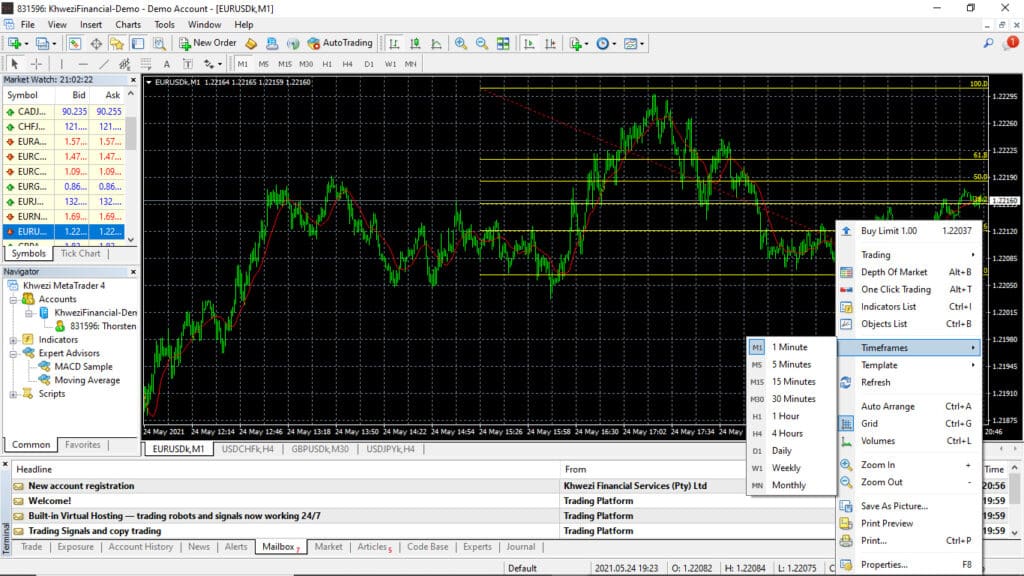
The only trading platform Khwezi Trade supports is MT4. The industry standard in trading platforms, MT4 is a fully customizable trading environment supporting automated trading through Expert Advisors and custom technical indicators. In addition to these perks, the platform comes with an impressive number of preinstalled technical indicators.
Traders should be aware that Khwezi Trade’s MT4 platform runs entirely on their computers, which means that it does not support offline trailing stops. If you want to use trailing stops, you need to make sure that MT4 is running on your computer.
The same goes for EAs. Expert Advisors are usually at their best when the broker gives you access to a VPS. With a VPS, you can run your automated traders without the need to keep your computer and the MT4 platform running.
Khwezi Trade does not support VPS. Therefore, if you want to run Expert Advisors, you need to keep your computer and trading platform online.
Traders are free to create their custom technical indicators through the MQL 4 programming language. If you are a skilled programmer, you can create such indicators for yourself. You can also buy the creations of other traders/MQL4 programmers.
Khwezi Trade supports margin warnings via email. The broker will contact clients individually if it deems such a course of action will avert margin-related problems.
Khwezi Trade’s MT4 version supports all order types.
Among the trading tools Khwezi Trade offers, Flexi Analysis stands out. The service covers technical analysis, fundamental analysis, chart pattern analysis, and trading signal generation. All clients with funded accounts get free access to Flexi Analysis.
The Dynamic Outcomes feature offers predictions for the major ZAR-based markets. It delivers its information twice a week via an online portal.
The Open Market Positions tool is a sort of trader sentiment indicator. It draws conclusions from the positions other market participants take, trying to make heads and tails of the trends.
6. OctaFX Trading Platform
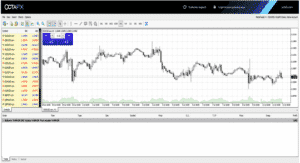
OctaFX will greatly please many forex traders since it offers support for the very popular MetaTrader 4 and MetaTrader 5 online trading platforms and their mobile apps. In addition to trade execution and order placement, these platforms offer extensive charting, technical analysis and portfolio management features. They also allow you as a trader to write your own Expert Adviser that can automate dealing activities.
The screenshot shown above illustrates the basic functions of the OctaFX installation of MetaTrader 4, which includes market monitoring, charts and technical analysis, on-screen trade execution, trade history and account management features.
OctaFX also supports the increasingly popular series of desktop and mobile app trading platforms offered by cTrader, which offers interesting features for you that MetaTrader does not offer.
7. easyMarkets Trading Platform
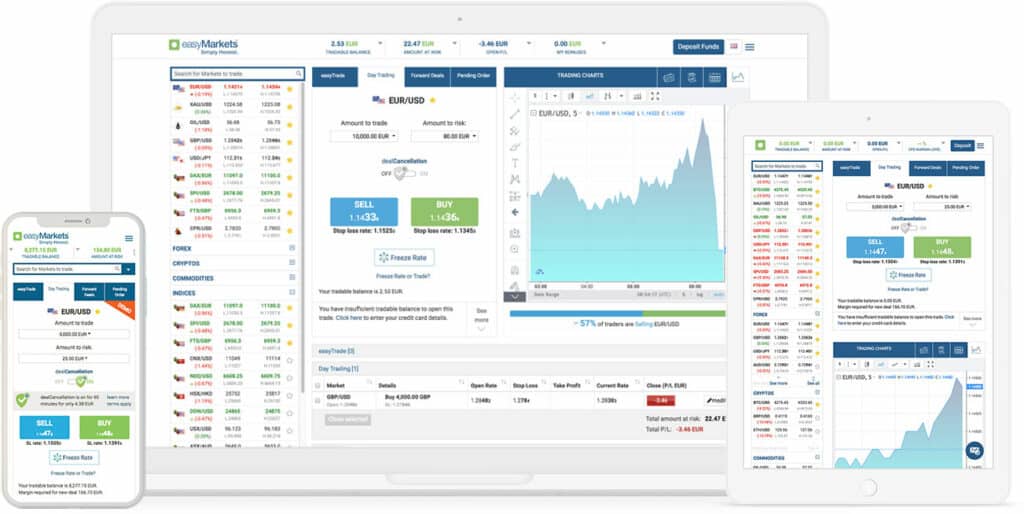
EasyMarkets offers a web based trading platform that allows traders to execute deals from just about any online computer in the world with a browser. In addition, the company offers an MT4 trading platform that has its usual extensive support for technical traders.
This platform gives traders access to quote for more than 200+ instruments, including forex, commodities, metals and indexes, all with online access 24/7 and without the need to download and install any software. One click trading is available from the platform’s Market Explorer, which includes advance charting options, news, technical analysis and market sentiment, all on one screen.
The screenshot below illustrates easyMarket’s trading platform that allows traders to execute deals in forex pairs, vanilla currency options, CFDs, commodities, precious metals and indices, as well as perform technical and fundamental analysis functions.
EasyMarkets’ trading platform runs on Internet Explorer’s Version 10 and above, FireFox, version 31 and above, Google Chrome version 31 and higher, Opera version 24 and above, Android version 4.1 and above, Google Chrome for Android version 37, and Safari version 7 and above. Non-supported browsers remain fully functional despite displaying some stylistic elements differently.
EasyMarkets users can unlock a third trading platform: easyTrade. easyTrade can be accessed from the EasyMarkets platform. In the top right corner, there is a Menu button. Hit that and a number of options will roll out, with easyTrade being at the bottom.
In addition to dealCancellation, the broker also offers a unique trading tool called Freeze Rate. This feature lets traders freeze the price they see, thus gaining a few seconds to place their trade. To those skilled enough, such a feature offers a great advantage.
8. BlackBull Markets Trading Platform
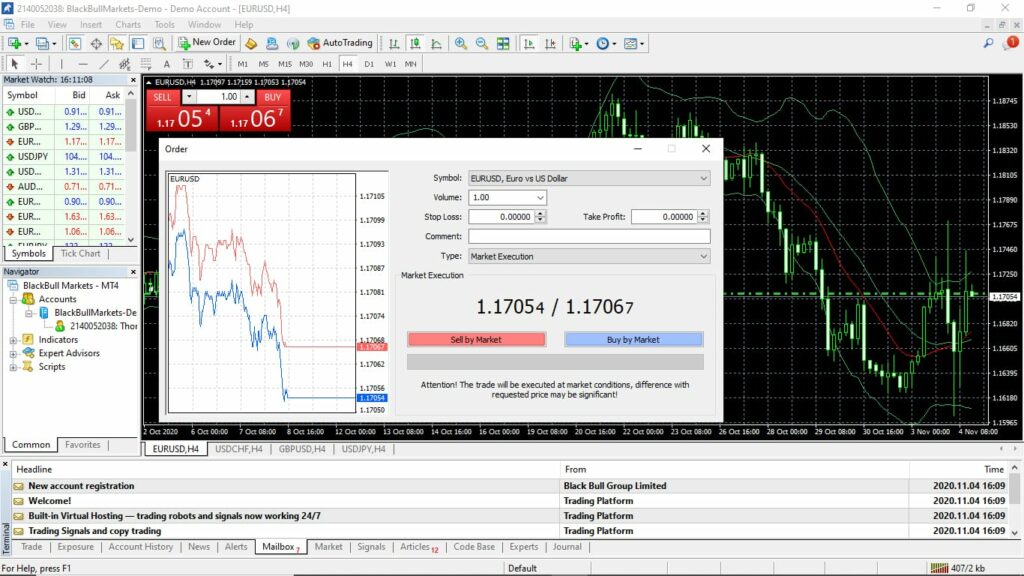
BlackBull Markets offers three trading platforms.
- MT4 is a fully customizable online trading environment most traders know and love. The broker has made it available in a range of versions for Windows, Mac, iOS, and Android.
BlackBull’s version of the platform offers an institutional-grade experience. It supports EAs (Expert Advisors), and together with the VPS service the broker also offers, this sets the stage for profitable algorithmic trading.
Like most of its other features, MT4’s EAs are fully customizable. You do have to be handy with MetaScript, however, if you intend to program your custom EAs.
In addition to EAs and superb charting/technical analysis tools, BlackBull’s MT4 supports multiple order types and analysis tools. Other noteworthy features/functionalities of the platform are enhanced order execution capabilities and a market watch window.
- MT5 is another popular MetaQuotes trading platform, covering slightly different needs than MT4.
MT5’s main strengths are fast order processing, support for advanced pending orders and hedging, as well as a bevy of trading tools and technical indicators.
The version available for download at the BlackBull Markets website comes equipped with more than 30 preinstalled technical indicators, covering more than 20 time frames. The platform also features an integrated economic calendar to help with fundamental analysis.
Traders looking to access MT5 need to talk with the BlackBull Markets support first and obtain permission.
- The BlackBull Markets Web Trader is a simplified version of the MT4 platform. Its trading interface is intuitive, and it offers a great selection of drawing tools and technical indicators.
According to the broker, its Web Trader delivers all the benefits of MT4, in a highly compatible no-download package.
9. MarketsX Trading Platform
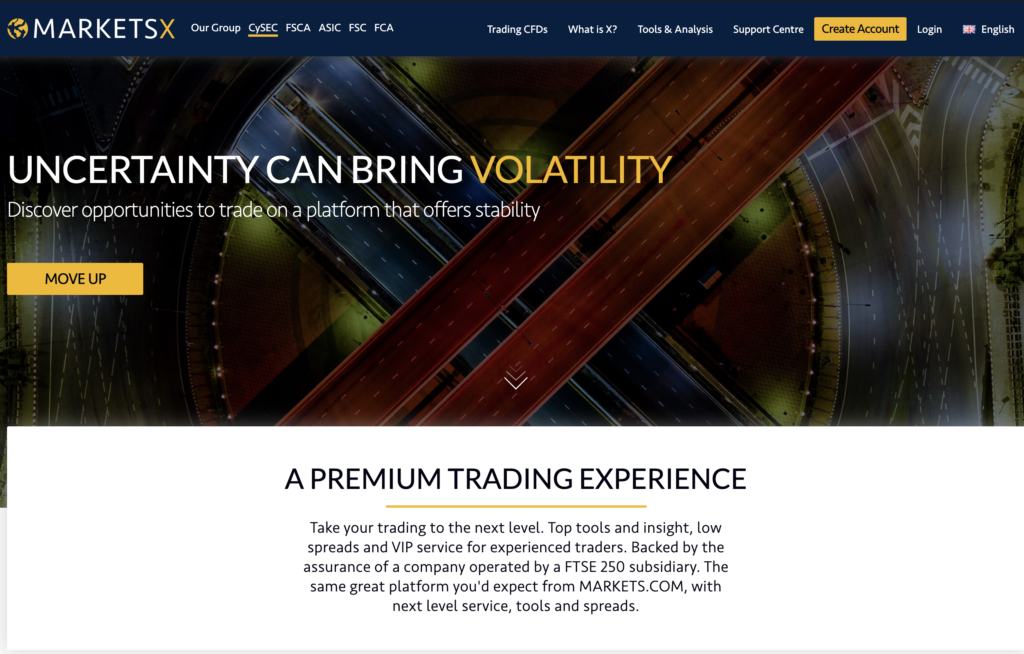
The go-to trading platform of MarketsX is a proprietary web trader. Besides being surprisingly powerful charting and analysis-wise, this platform is also available in mobile versions, for Android- as well as iOS-based devices.
Scores of technical indicators are included in the MarketsX package and there is a unique feature called a trading cube too. Real-time news feeds are also delivered for those keen on trading the fundamentals in combination with technical analysis.
MT4 is also part of the MarketsX platform offer. The world’s most popular (and arguably: best) trading platform hardly needs an introduction. It offers superb charting and analysis, with scores of technical indicators pre-installed in the freely downloadable version. Traders are free to add additional indicators and those so inclined, can even code their own.
MT4’s favorite feature is its support for EAs and for EA creation. EAs work best when coupled with a proper VPS service.
10. Oanda Trading Platform
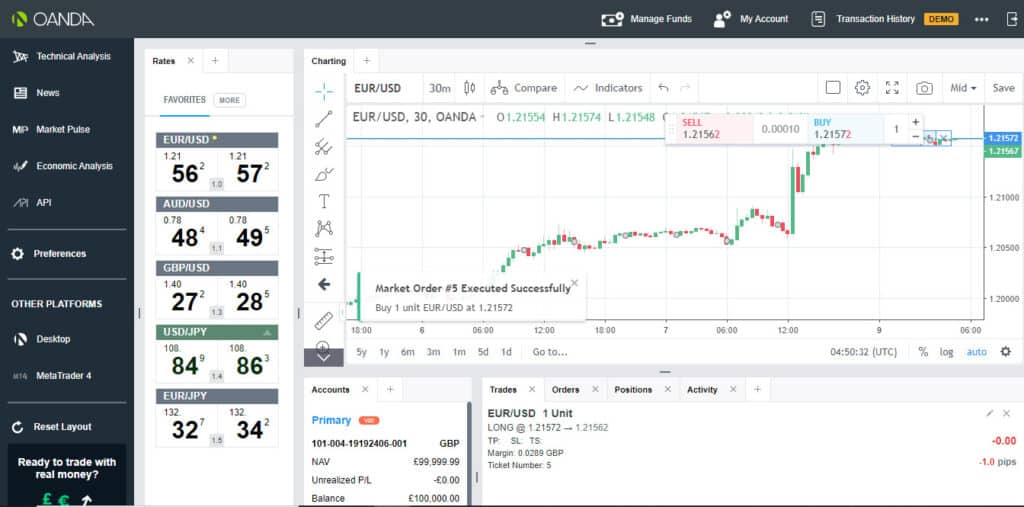
The broker offers a superb range of desktop and mobile trading solutions.
Its WebTrader is the easiest to access. It does a great job at delivering most of the functionality of the desktop platform. It features Tradingview charting, allowing clients to trade directly from the chart. The web-based platform supports API access, news feeds, as well as customizable watch lists.
A feature that you will likely not find anywhere else is the ability to create trade defaults for various trading instruments.
Oanda’s proprietary fxTrade is the centerpiece of its trading platform offering. It comes with all the bells and whistles the company has to offer, including technical analysis, state-of-the-art charting, and economic analysis available at the click of a button. MarketPulse integration is also part of the fxTrade package.
The platform supports four order types: market, limit, stop and stop limit. Traders can attach Take Profits or Stop Losses to these orders, as well as a trailing stop option.
In addition to the mentioned platform options, Oanda has also included MetaTrader 4 in its platform package. Having built a custom bridge with the world’s most popular trading platform, Oanda has made its pricing and execution available through MT4.
MT4 is a fully customizable trading environment with unparalleled charting capabilities, a superb package of technical indicators, and Expert Advisor support.
MT4’s EAs work best with a VPS, and Oanda makes it possible for traders to use their EAs with a VPS.
The technical analysis package of the broker plugs directly into MT4, so traders can use it to recognize chart patterns automatically, scan the intraday markets and execute trades directly from the interface.
As far as tools go, Oanda offers a premium upgrade for MT4, an open order indicator, a trading performance portal, and AutoChartist technical analysis.
Happy trading!
Please share all the comments you might have on these online trading platforms in the comment field below. Which is the best trading platform in South Africa according to you? And would you say that the same platform is also best for beginners?